Use iPerf to determine real-world bandwidth
According to the iPerf website:
iPerf3 is a tool for active measurements of the maximum achievable bandwidth on IP networks.
You can download it from the official site here. Documentation is available here.
iPerf determines the real world bandwidth of the connection. It's a better testing method than assuming a cable marked "Cat5e" can deliver 1 Gbps because the cable's installation method and environment can negatively impact its performance. These factors may not be obvious to simple inspection but will show up immediately in a test done with iPerf.
To test the maximum bandwidth of a network cable, do the following:
- Install iPerf on two computers, then connect both to opposing ends of the cable.
On one of the computers, start iPerf in Server mode:
iperf -s
On the other computer, run iPerf in client mode to test the connection:
iperf -c <IP of server>
At the end of the test output you will see a summary section like this:
Test Complete. Summary Results:
[ ID] Interval Transfer Bandwidth
[ 5] 0.00-15.00 sec 53.0 MBytes 29.6 Mbits/sec sender
[ 5] 0.00-15.00 sec 53.0 MBytes 29.6 Mbits/sec receiver
Under the Bandwidth heading you'll see the achieved bandwidth over the connection. (This example result is from a test performed over a 802.11g wireless connection; results on a cabled connection should be much higher.)
What if the results shown for "sender" and "receiver" are different?
It's possible the receiver will show a slightly smaller result due to buffering. The iPerf test is time-bound, so some data already sent (i.e. delivered to the sending network adapter's buffer) may not be received before the test completes. The best way to minimize this effect is to not run tests of an overly short duration. The default of 15 seconds is usually sufficient.
Or use a cable tester
A potential drawback of iPerf is that its results can be influenced by the specific hardware configuration of the computers used to do the testing. If you want to eliminate this small variable, then you must use a cable tester that can test for bandwidth. An example is the Fluke Networks CableIQ Qualification Tester. The Fluke website describes this feature of the unit:
[The] CableIQ qualification tester....gives even the most novice tech the vision to see what speeds existing cabling can support, quickly isolate cabling from network problems, and discover what is at the far end of any cable....CableIQ quickly reveals whether a link, including patch cords, is qualified for voice, 10/100BASE-T, VoIP, or Gig.
Cable testers are usually easy to use. Here's what a sample test result screen looks like:
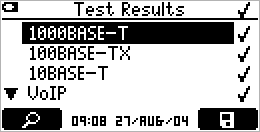
But such testers are usually expensive for quality models, making a method like iPerf an attractive alternative.
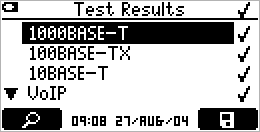
No. You could potentially run a dummy transfer from/to each client but that is going to be influenced by a lot of factors (system speed, cable, number and setup of hops, actual NICs used and configuration settings for them). – Seth – 2018-01-10T13:24:31.500
In most cases the cable is labeled in such a way to indicate it's speed (Cat 5, Cat 6, ect.). – Ramhound – 2018-01-10T13:24:44.283
Do you have access to both ends of the cable? – I say Reinstate Monica – 2018-01-10T14:28:23.567
@TwistyImpersonator yes – Tak – 2018-01-10T16:35:23.860