2
I recently got another switch and connected it in living room to be able to hard wire in more devices. When I connect the second switch I lost internet on all devices. Both switches are connected to wall panels which are connected back into the router via a network panel in a closet.
This is my current network setup:
Before having this setup, the Steam Link was hardwired into the wall port and the PS4 and Smart TV were connected via wi-fi coming from a second router that was connected to the office switch. The router that gets the fiber connection has its wi-fi mode turned off and just serves to provide the fiber to the other rooms.
All of the ports on both switches light up green like they are receiving traffic but I'm getting no internet access. As soon as I unplug the switch in the living room internet access returns. Any ideas as to what could be causing the problem?
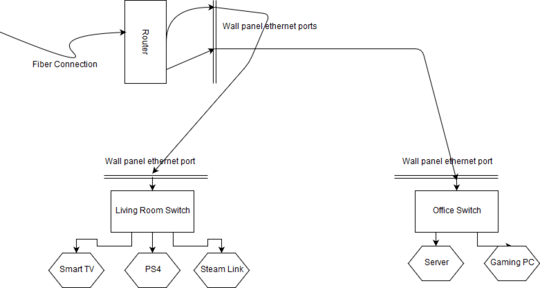
1Are these simply unmanaged switches? Or managed one with 'optional features' (like reachably by its own IP, which might accidentally be the same IP as your gateway). If unmanaged: What is the output of ifconfig/ipconfig before and after. Can you ping your router before plugging in? Can you ping after plugging in the second switch? Etc – Hennes – 2018-01-05T15:51:36.907
Both switches are Netgear Prosafe GS108s. One is a brand new one and the other seems to be an older version that was provided by my ISP. When running ipconfig on my gaming pc connected to the original switch there is no change in the ipconfig. I can ping after plugging in the second switch, but am not able to access websites. I get the 'Server not Found' error in the browser, and the PS4 is able to obtain the ip address but not connect to the internet. – lpbearden – 2018-01-05T17:05:30.907
Maybe it is only DNS that is not working. if you can pin 8.8.8.8 then you can be prettt sure that internet works but dns might be problem. – Sampo Sarrala - codidact.org – 2018-01-05T17:36:05.570
So I can ping 8.8.8.8 successfully 9 times out of 10. Testing it a few times sometimes one of the requests would time out. All of this is with the second switch plugged in and not being able to access the internet. I am able to access as soon as the other switch is unplugged. – lpbearden – 2018-01-05T17:56:13.137