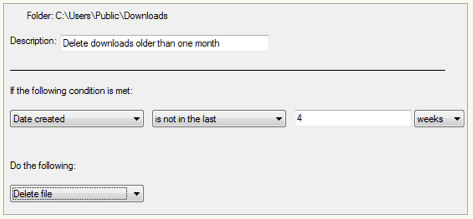2
I want to set up an automatic task that will automatically delete files older than X days from a specific folder. I'd prefer to do it without having to install any 3rd party software, but I'll be ok if it's a very small and simple utility.
I want this to force me to keep my files organized. I am setting my browser to download to a standard folder, and then with this script to automatically delete files older than a week, I will be forced to move & organize downloaded files I want to keep.