8
2
Since some time I can not connect to a local samba share anymore.
When I try to access \\<server ip>\drive, I get the following dialog:
When connecting using the command line, using the command net use Z: \\<server ip>\drive, I get the following error:
System error 1272 has occurred.
You can't access this shared folder because your organization's security policies block unauthenticated guest access. These policies help protect your PC from unsafe or malicious devices on the network.
My setup is as follows:
The share is on a Ubuntu 16.04.3 server, with my samba configuration as follows:
[global]
workgroup = WORKGROUP
server string = Samba Server %v
netbios name = server
security = user
map to guest = bad user
dns proxy = no
[drive]
path = /media/Drive1
browsable = yes
guest ok = yes
read only = no
create mask = 0755
My client is a Windows 10 Education edition PC, Version 1709, OS Build 162.125. There is no workgroup or local domain. My sharing settings are: - Network discovery on - File and printer sharing on - Use user accounts and passwords to connect to other computers - Enable file sharing for device that use 40- or 56-bit encryption - Turn off password protected sharing
For the rest I have seem a lot more questions that deal with these issues, but none of the solutions worked for me. Also, I could not find questions regarding system error 1272. Any help on how to enable connecting to remote shares is appreciated.
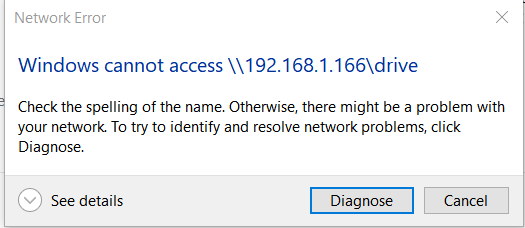
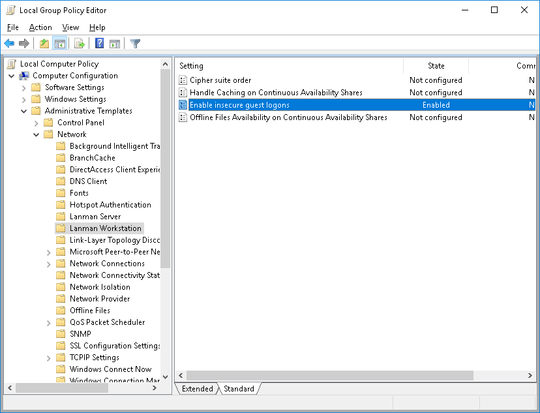
1This was exactly what I needed to do in my Samba configuration also - thank you! – Fallso – 2019-06-27T10:50:20.803