2
As you can see in my screenshot, I have a table called "Payment Details Form" that needs to be filled and printed for each individual of 100 employees:
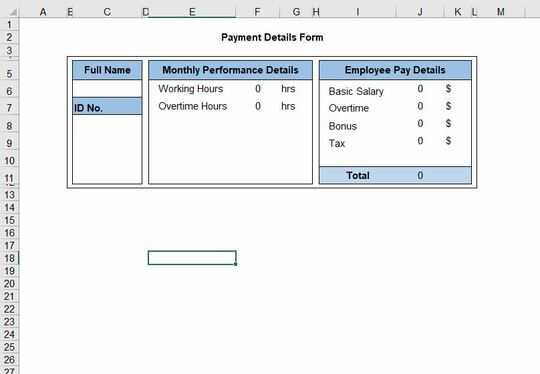
In another worksheet, I have a data table of every employee's salary details (called "Salary" table) containing Working Hours, basic salary, overtime, bonus and tax columns.
I have made a Data Validation list for the "Full Name" cell, and its source is the "Name" column of "Salary" table, so I can choose employee names from a drop down list.
I want a way that when I choose someone's name form the drop down list, Excel auto-populates other cells of "Payment Details Form" table according to the selected name and the corresponding data from "Salary" table.
Your two screenshots were identical! – Scott – 2017-12-23T17:08:45.567