1
After I upgraded to Windows 10 Fall Creators Update, when I start Windows 10 x64, the files I have pinned to MS Office have some of their associated icons missing as in this example: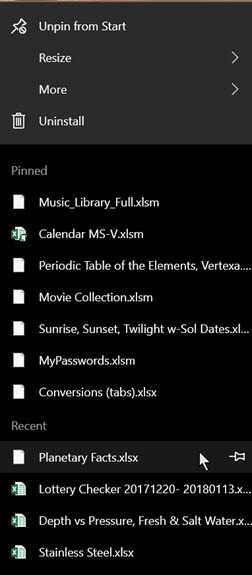
But after I open any Excel file (not necessarily one in the pin list), the icons are there: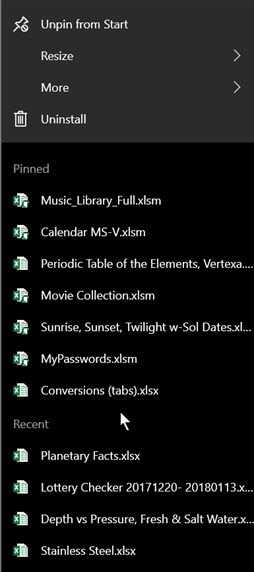
This is only mildly annoying, but I'd like to fix it. I have tried Googling some variations of "icons missing from pinned list," but I don't get anything close to my issue. Any ideas?
+1 for the effort. I tried your batch file to no avail. I also thought you may have meant "icon cache" rather than "font cache," so I tried solutions offered here: http://www.thewindowsclub.com/rebuild-icon-clear-thumbnail-cache-windows-10 and here:http://www.thewindowsclub.com/icon-cache-rebuilder-for-windows-10. Neither of these worked either.
– BillDOe – 2017-12-23T01:07:37.277Hmm. I'm sorry to hear that. I hope someone else shares (or you find) a solution. – music2myear – 2017-12-28T16:26:13.520