2
So, I installed Windows 10 update KB4054517, 2017-12-12 and Windows 10 update KB4058043, 2017-12-16 (which I suspect may be the culprit but I don't know) and at about that time Wi-Fi started dropping like this (screenshot taken from uTorrent):
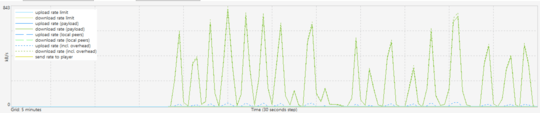
What I did:
- Checked power settings and Wi-Fi was already at "maximum performance".
- Rolled back the driver for Dell Wireless 1830 802.11ac from current 2017-10-18 version to some old 2016-01 version. Restarted the computer and it didn't help. Restored the driver to 1.566.0.2. My computer is Dell XPS 9550.
- Restarted the router.
- Restarted the computer many times.
- Repositioned the router to be very close to the laptop.
- Changed my local IP to many other local IPs for test.
- Tried to find something in Device Manager > Network adapters > Properties > Advanced to see if maybe I can switch between 2.4 GHz and 5 GHz bands but there is no such option there.
Other devices:
- iPhone reaches full 50+ mb/s on speedtest.net from the same Wi-Fi.
- Macbook reaches full 50+ mb/s on speedtest.net from the same Wi-Fi.
- Dell reaches from 0 mb/s to max 5 mb/s (and drops signal every minute).