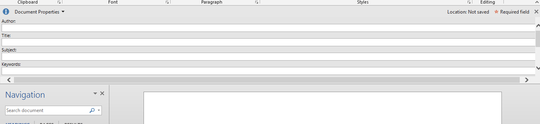2
The issue
Since two weeks, I have an issue with my Word application Document Information Panel (DIP) which holds the document properties. In fact, the fields are taking the maximum width they can:
Possible cause
I suspect this having to do with the installation of a few softwares (PDF editors trials such as Foxit & Adobe Acrobat) which could have installed some plugins in Word.
Solutions tried
I have tried to make an Office Repair & restart the PC, but it didn't worked. I also tried to see if there was any Addins in Word, but I don't see any "strange" addin. My good friend Google didn't brought up much joy either... most of my search results are things related to in-document fields, not in the DIP.
Has anyone ever faced this?
Edit: Also tried installing & applying Office products updates via Windows Update, but, sadly, it hasn't fixed the issue.
Edit 2: Looks like the same goes for Excel... I'll try to see if it hasn't something to do with some Office Add-In.
Edit 3: Tried to reinstall Office 2013, but still had the same issue. I've went with Office 2016 now as I don't have the issue since there is no more DIP in 2016. I will be fine with 2016, but if someone ever find the answer, please consider posting it for other people which 2016 isn't an option.