1
I've come across a really strange case with a formula I'm using to reference a pivot table where I'd love your help.
Currently I have a report that is a simple table, as seen here:
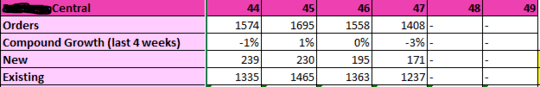
The report draws its values by referencing pivot tables in the same sheet. e.g. for the 'Orders' row, I use a formula like this:
=IFERROR(GETPIVOTDATA("gfv_local",'Orders Pivot'!$A$3,"week",Z4,$D$2,$D$4,"City",$D$1),"-")
Although it doesn't relate directly to this question, for context, the values of $D$2,$D$4 adjust what section of the pivot table I look at, and $D$1 decides which City I want to look at.
The Z4 value refers to what week I want to look at, and this is where I'm having issues.
As you can see from the photo, for week values 44,45,46,47 I receive the data from the pivot tables without issue (this is the same for all week values from 13-43 as well, I just didn't include them in the photo). The problem is as soon as I get to week 48 and 49 I get an error.
When I change the value "48" to "45" or "46" or "47", for example, the formula works fine. Likewise, if I change the value "Z4" in the formula to "48", the formula works fine.
If I change the value "45", "46" or "47" to "48" or "49", the formula fails.
It is behaving like 48 and 49 is some sort of limit - but this makes no sense.