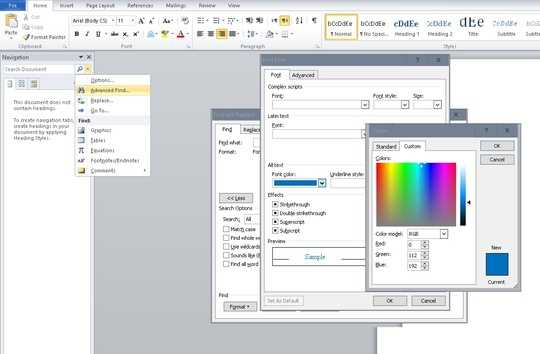1
I repeatedly do the following to find text with a certain color in Word 2010:
Navigation > Advanced find > More > Find "Format" > Font > Font color > Custom
and then type the color that I want to find (e.g.: 0/112/192). I am looking to save this choice of color so it can be selected using a keyboard shortcut or a command in the Quick Access Toolbar.
I know of customizing shortcuts using: Options > Customize Ribbon, but I don't know where to find the 'find advanced font color format' option.
Here is a screenshot of the option needed: