It is not working because you fail to understand how a Router works.
A router creates a network for all the lan ports and directs its traffic to the Wan port. When you enable a DHCP server, clients from the LAN port will connect to any DHCP server in the network that responds the fastest. (keep in mind, a DHCP server that is behind the WAN port is not in the network, so it cannot be reached)
This effectively means that Bedroom Router and Linksys router will create their own networks and cannot relay information from one network towards the other.
In fact, for the Bedroom router, the linksys router is as accessible as anything on the internet. Keep in mind that the Arris modem/router is another router. So in effect, you have 3 networks here, all shielded from eachother. This can work, but you should have it so that each network has its own DHCP server, and DNS points to the Arris modem/router.
If you want to make servers available in any of the network, you will have to do portforwarding carefully. For example, lets say the linksys router has a pc inside with an application that needs to be accessible from the internet, then on the Arris modem a portforwarding to the linksys router has to be made, and on the linksys router, another portforwarding has to be made.
Also, to make things less confusing, you will want to change the ip range in each network to a different network segment. For example: Arris does 192.168.0.x, linksys router does 192.168.1.x and bedroom router does 192.168.2.x
If you want the Arris modem to do everything, then don't use the WAN port at all, but only the lan ports. This turns off the router part and turns it into a switch/accesspoint. The arris modem then has to do DHCP and DNS as well. Its not possible otherwise.
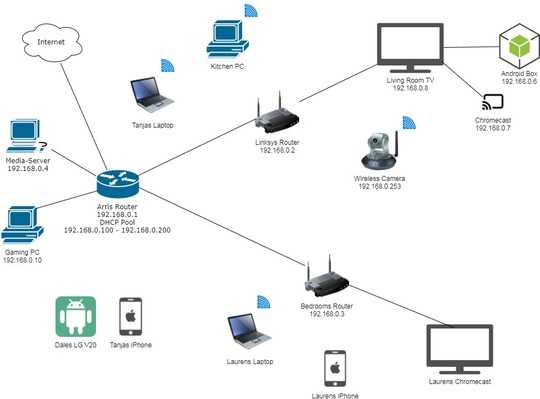
1so........ why? Are you just trying to use the 2 extra routers as switch/WAPs? – Digital Lightcraft – 2017-12-06T15:44:20.620
Another idea that we've come up with is to disable DHCP and Wi-Fi on Router 1 and to make Router 2 (Smart Router) the main router. Then add port forwards in router 1? The why is...I want to access the cloud functions of the Linksys Smart router to manage it remotely. When cascaded...it no longer shows up online. – Kimosabe2016 – 2017-12-06T16:00:56.247
That's also not going to work. See my answer why what you want is simply not possible. Also, please don't refer to a router by a number since its not shown in the image either. – LPChip – 2017-12-06T16:08:19.537
@Kimosabe2016 Nice diagram, what did you draw that with ? – 123456789123456789123456789 – 2017-12-06T17:50:26.283
I used https://www.draw.io/ which collaborates with Google Drive, Dropbox and OneDrive.
– Kimosabe2016 – 2017-12-07T21:34:49.543