2
2
We have a not so bad connection at home, but we have some huge lag spikes. We have a terrible upload rate (around 0,95MBps at peak performance) and as soon as there's too many people on the network, everything is jammed and I can't even make a google search.
While trying to figure out if there is something to be done, we noticed that some machines had many IP addresses assigned, and it varies from 6 to 15.
Could this be bottlenecking the connection ?
We checked on these computers, they don't have multiple IPs on the network card configuration, and the fact the amount varies confuses me. Could the DHCP Server be going crazy ? It seems to affect only three machines though ; they are used by gamers : could a spectific game be collecting IP addresses ?
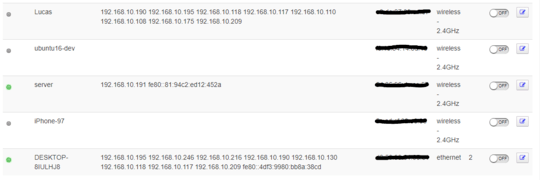
I would strongly suggest checking if you might have two DHCP servers, which could lead to overlapping/conflicting IP addresses. To do so in Microsoft Windows, you can download DHCPLoc.exe from Microsoft. (Slightly older software, and last time I checked, the documentation's age reflected the software's age, but despite what documentation indicates, I believe it does work on Windows 10.) – TOOGAM – 2018-01-04T12:58:14.383