1
1
I'm using Plasma 5 for GNU/Linux in a desktop PC box. I would need a way to dim display brightness, but I have absolutely no idea where to start looking for it. Whatever you come up with, CLI solutions are welcome, but it's not necessary for me to have a CLI solution.
This is how the Battery and Brightness plasmoid is rendering:
I was expecting the plasmoid to be provisioned with a Display Brightness slider, but it is not there. Is there a way to bring it appearing? Should I open issue at KDE?
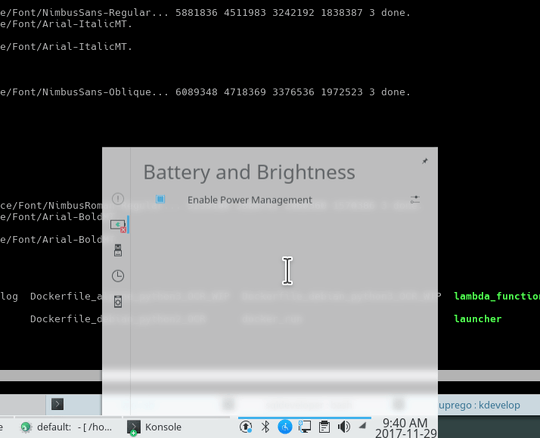
could you not DIM the actual monitor itself using its own menu options? – TiO – 2017-11-29T09:59:38.820
1In case you were asking about manipulating hardware controls. – 174140 – 2017-11-29T10:11:48.737
@TiO, there are scenarios where adjusting the monitor isn't the best solution. For example, multi-booting. If each OS is adjusted, you don't need to readjust the monitor when you change OS. – fixer1234 – 2017-11-30T01:46:13.280
@uprego, that picture in your comment is just bragging. :-) – fixer1234 – 2017-11-30T01:47:13.167
@fixer1234 the need is for a PC set with only three displays. The picture for me is just convenience multi media stock extracted from the Internet. – 174140 – 2017-11-30T12:08:21.850