3
1
I'm using Plasma 5 for GNU/Linux in a desktop PC box. I would need a way to dim display brightness, but I have absolutely no idea where to start looking for it. Whatever you come up with, CLI solutions are welcome, but it's not necessary for me to have a CLI solution.
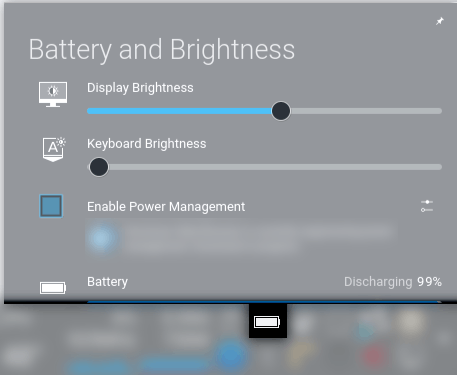
It is working for the
VGA-0display (yay!) but not for theDVI-D-0andHDMI-0displays. In any case, thank you very much! – 174140 – 2017-11-30T12:14:41.937It works with
DisplayPort-0– TitanFighter – 2020-01-19T14:57:14.130