0
I want to remotely access my pc at work from home. So I tried Remote Desktop Connection from Windows 10.
However, when I want to add an allowed remote user, it doesn't find the system name of the other computer (only connected through the internet), it says that it cannot find the user. I assume this is because of the set Location. But the only location I can choose is my local system name (DESKTOP):
Do I need to setup some kind of Windows Workspace Network or even a VPN to make this work? And if yes, how can I do that? :)
Update:
I tried TeamViewer, and it is much faster than Google Remote Desktop. But still, I would like to try out Windows Remote Connection as well to be able to compare speed/performance. Is there maybe a step-by-step instruction how to set this up from scratch?
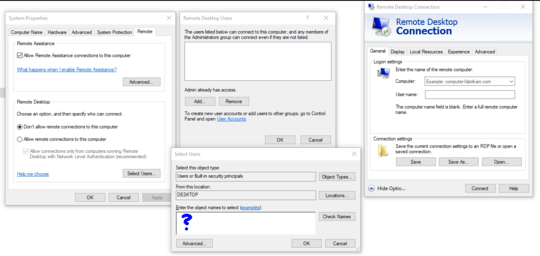
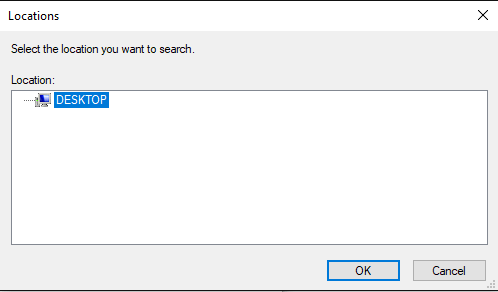
1You're missing several things. Using a service like TeamViewer is probably going to be easier. With your current setup the remote machine doesn't accept all RDP connections but instead just Remote Assistance Connections. As for the username you would use the name of the machine. If you want this to work using your regular internet connection you will have to use your public IP instead and setup port forwarding (at least). – Seth – 2017-11-24T17:28:28.380
Thank you - I am currently using Google Chrome Remote Desktop, but it is not performing so smoothly. So I was figuring, the native Windows Remote Desktop Connection would probably run better. What do you mean by "current setup"? How can I allow any connection, not just the one for support? I have a static IP for my office PC and I already have a working WakeOnLAN setup, so I guess, port forwarding works already? – Cyman – 2017-11-24T17:36:43.023
1This is not the answer you're looking for, but you should ask your IT department for assistance with this. You could potentially be violating company/IT policy by attempting this on your own. – FastEthernet – 2017-11-24T17:48:40.477
If you look at your first screenshot checking "Allow remote connections to this computer" would be one of the things that probably need to change. As for performance that would also depend on your connection speed (both sides up and download). Different products use different kinds of compression etc. to work better with lower bandwidth/higher latenacy connections. – Seth – 2017-11-24T17:48:54.763
@FastEthernet We are running a two people business, so, no IT department there :) But we use a VPN in our office. – Cyman – 2017-11-24T18:14:14.830
@Seth I was actually selecting "Allow remote connections to this computer", but somehow I deselected it while making the screenshot, sorry. – Cyman – 2017-11-24T18:14:55.083
@Seth TeamViewer was really much faster than Google Remote Desktop. But still, I would love to try the native version from Windows. Just how can I set it up... – Cyman – 2017-11-24T18:15:35.510
1If you do have a VPN set up already just using your (VPN) IP of your computer at work should work. – Seth – 2017-11-24T18:19:34.323