2
I'm using Putty (on Windows) to access Ubuntu Servers, I work a lot with Vim (split and Vsplit) and I'm trying to map :wincmd ? commands with Alt + Arrows. Something like this:
nmap <silent> <A-Up> :wincmd k<CR>
nmap <silent> <A-Down> :wincmd j<CR>
nmap <silent> <A-Left> :wincmd h<CR>
nmap <silent> <A-Right> :wincmd l<CR>
Obviously don't work with Putty, using directly in bash (debian, ubuntu, etc) its fine.... Is there any way to work with putty + vim?
Or map :wincmd like Tmux (Ctrl+B Arrows)
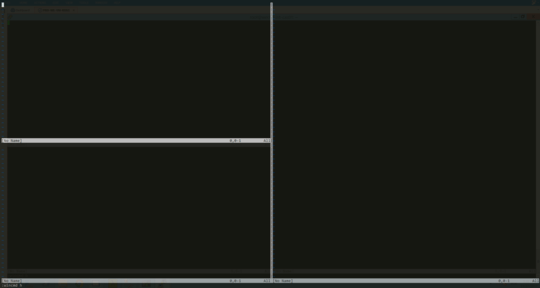
I have the exact same problem and have been unable to find a solution so far. Mapping <M-arrow> in tmux works just fine but vim does not accept it. Doesn't accept any Alt-mapping as far as I can tell... – anorm – 2018-11-19T12:51:45.840