1
1
Recently my company updated the operating system from Windows 7 to Windows 10, and since then almost every time I'm trying to copy and paste even the smallest data into an Excel I'm getting a message that there is not enough memory. And after pasting that data I'm closing the source document and getting a message that the clipboard is almost full and if I want to clean it up I need to close source document... Any ideas why this might be happening?
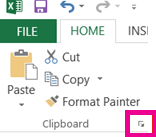
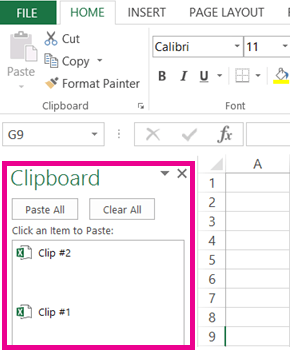
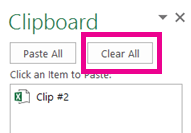

1It sounds like you have a third-party clipboard manager running in the background. Your local network Administrator will have to help you in solving this particular problem. The reason it is happening is something is keeping the data in the clipboard and Excel is picking up on that data. – Ramhound – 2017-11-07T20:08:10.200
Did this issue only occur when you use Excel? – Waka – 2017-11-08T08:59:14.313