0
I have a custom autocorrect list in MS word that was created using certain symbols. If you go to Insert>Symbol, at the bottom left, there's a "AutoCorrect" button that you can use to be replaced by the chosen symbol.
This option is not available in Excel. Is there a way to import the Autocorrect list from MS Word to Excel?
Word 2016 Symbol Dialog
Excel 2016 Symbol Dialog
What would be the best way to import the Autocorrect list to Excel as it needs to be done to multiple computers?
If not, what are other possible approaches?
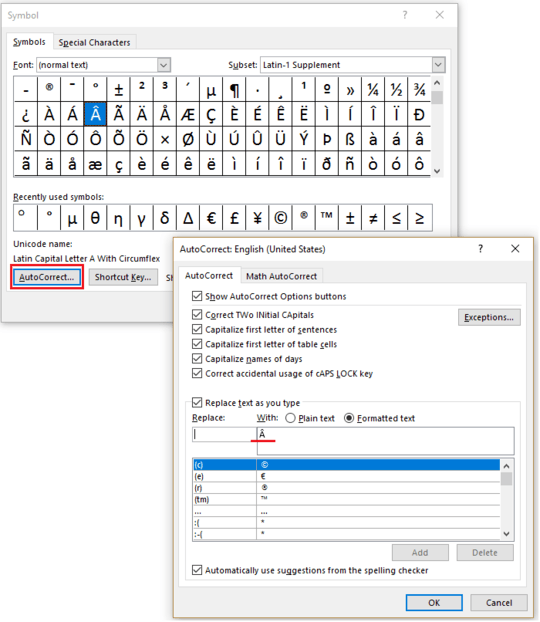
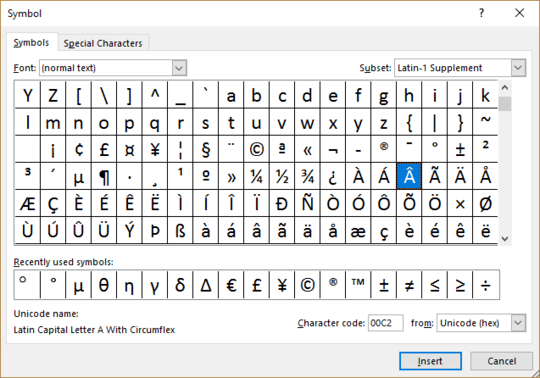
Excel has this option: Excel Options -> Proofing -> AutoCorrect Options – Mehper C. Palavuzlar – 2017-11-03T06:41:03.173
@MehperC.Palavuzlar that option is to access "AutoCorrect". Once that dialog is open, you cannot add a symbol in it, that option is not available in excel. – Leb – 2017-11-06T13:56:11.767
I have Excel 2010 and I do have that option. (The same as the first screenshot you posted) – Mehper C. Palavuzlar – 2017-11-06T14:08:28.403
The first screenshot, the AutoCorrect is accessed through the Symbols dialog. In your comment you listed the steps to access AutoCorrect on its own. Neither Word nor Excel 2016 have Symbol access from the mentioned steps. – Leb – 2017-11-06T14:45:22.583
Are you sure? Check this link please. (applies to: Excel 2016 and Word 2016 as well). Just look for the "Find the AutoCorrect tab in your Office program" topic.
– Mehper C. Palavuzlar – 2017-11-06T16:35:37.623