2
I have a spreadsheet where I'm tracking inventory on misc electronics that we keep in stock. I have set up a table that holds all the printers. When I scroll down I know that I can use Freeze Panes to freeze the top row (or any row/column), but I would like the table header to cover the sheet header.
Headers from table covering the headers of the sheet when scrolling down:
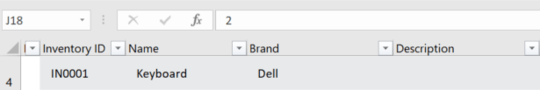
These examples are not from a workbook that I set up so I'm not sure how it's done, but I want to replicate it on workbooks that I have created.
In my file, I have a table that I created beginning in row 1. When I scroll down the table header does not cover the sheet header.
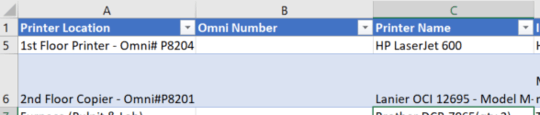
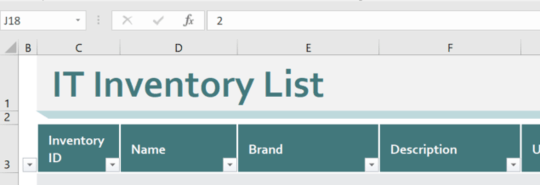
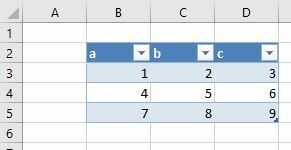

Mine does not work this way, I made an update to show this. – Mike – 2017-10-27T14:44:11.353
1@mike Did you ever freeze panes on that worksheet? I find that if I freeze panes and then unfreeze them, I have to convert the table to a range and then convert back to a table in order to restore the behaviour. – Blackwood – 2017-10-27T14:47:03.103
I don't remember if I have used Freeze panes on this one or not. I did try your trick of converting to a range and then back to a table. Still did not make any change. – Mike – 2017-10-27T14:48:52.650
I do have my table starting in row 1 does that make a difference? – Mike – 2017-10-27T14:49:23.530
Nevermind, I found that I had Freeze Panes on. I turned it off and did the convert back and forth. It is now working. Thanks! – Mike – 2017-10-27T14:50:57.743
I tried deleting the top row so that my table now starts on row 1, and it still works. I am using Excel 2016 as part of Office 365, and it's possible this was added in a recent update (the first time I noticed it was a few weeks ago), – Blackwood – 2017-10-27T14:51:52.357
1That could be, I'm using the same as you, just installed last week. I've not seen this behavior in previous versions, but like it and wanted to use it. I saw it in someone else's file (the pictures above) and couldn't figure out how to make it work. – Mike – 2017-10-27T14:53:49.940