2
currently I have a Windows 10, Virtualbox 5.20 setup and some old / unwanted network interfaces shown by VirtualBox.
If I look into my current VirtualBox setup under "Bridged networking" i find the following interfaces:
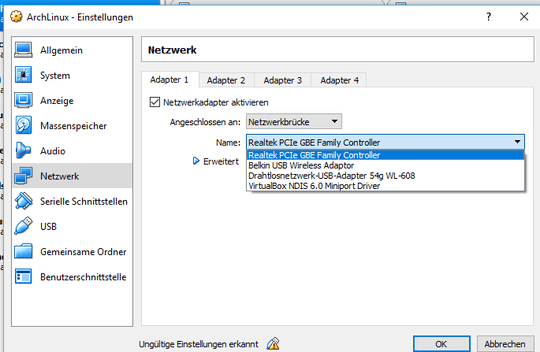
there are some interfaces I used years ago on my system but I can't find anywhere remaining in the system. Do you have an Idea where I could find them and remove then from the system?
Some other information about the devices:
List of interfaces from NetworkInterafeView:
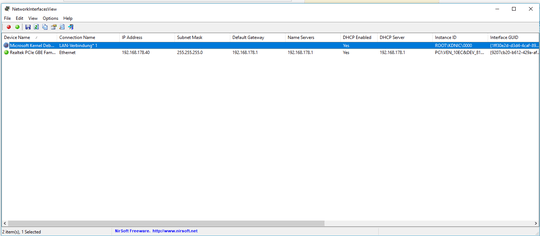
List of interfaces from Windows:
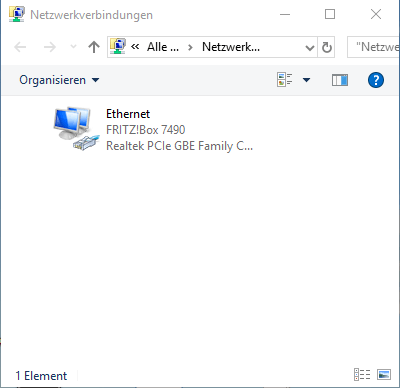
Thanks a lot for your help!
1those are adapters, not software Interfaces. Its a subtle distinction, but meaningful nonetheless in troubleshooting your problem. – Frank Thomas – 2017-10-26T19:58:40.717
Have you checked in Device Manager under "Network Adapters"? You should be able to uninstall adapter drivers from there. – heavyd – 2017-10-26T21:52:17.030
@heavyd: Yes, I did. Even enabled the option to show hidden and disabled devices. There are no devices other than my "normal" network card. – Chris – 2017-11-01T17:27:38.203