1
I have to install Symantec Encrpytion on my primary hard-drive due to work. It's so slow.
I am so sick of my machine stalling every 2-3 seconds. It is a high-end laptop. It should not behave this way.
I have decided to create a non-encrypted partition and install a lightweight Linux on it that won't be so painfully slow to boot.
I need to keep the old, encrypted partition for all my important work data.
So I removed all non-critical files. I ran disk cleanup. I got rid of old system restores as per instruction I have received here before. I ran the Windows Disk Defragmenter. It paused on 1% for a full day.
I got tired of that. Ran SpyBot and CCleaner. Ran Defraggler.
Defraggler has been running for a full day on 0% progress. After roughly 12 hours of running I changed it to run a "quick defrag". This is stuck on 0% for the last 8 hours.
I considered using a pre-boot defragmentation software - however Symantec says this will destroy my system. See here.
Is it just running really slowly, the way Symantec encryption forces my entire system to run slowly - or is there a way to speed this up? What am I doing wrong here?
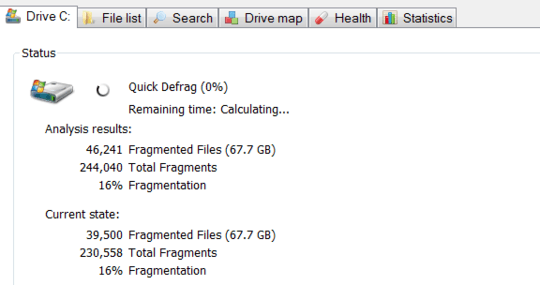
1Although Symantec Encryption is reported as slow, your problems seem excessive and maybe more related to disk problems. Check the Event Viewer. If you have disk errors, pronounce the disk as dead and ask for a replacement - which you could format as you like. – harrymc – 2017-10-16T06:26:59.663
@harrymc I did indeed think of this as the issue at first and reimaged onto a new HD....it did not fix the issue. It seems to be Symantec Encryption entirely causing this issue :(. Thanks for your response though - I defintiely should have added this info to my original post ! :) – Simon Kiely – 2017-10-16T06:32:21.237
Does your work mandate Symantec specifically or is it just any encryption? Is there a newer version you can try? Do you know what encryption algorithm it is using? – Mokubai – 2017-10-16T06:49:13.727
I don't know if the Symantec encrypted disk area would be accessible by the Linux OS, but doing this may potentially be in violation of any IT policies your company has, especially if you access any company data from that (I'm assuming) unencrypted Linux partition. Have you spoken to your IT guys about whether this is allowed? – Mokubai – 2017-10-16T06:52:32.113
@Mokubai It is specifically Symantec, yes. I have updated it, but am unaware what algorithm is in use. Probably several. It does not violate any policies, and I have verified this. – Simon Kiely – 2017-10-16T07:03:00.213
Is it allowed to reduce the encryption key-size? – harrymc – 2017-10-16T08:03:04.393
What does your work's IT guys say about the delays? Slower reading & writing is expected, but "stalling" every 2-3 seconds sounds like a hardware problem, not just the hard drive but some type of conflict, or the encryption driver (stopping for fun?). On the stalls, does everything freeze, mouse/display/clock (seconds)? What's a system monitor say is happening, 100% cpu usage, or does it stall/freeze too? Does all disk activity stall too? – Xen2050 – 2017-10-26T22:54:31.287