7
2
I have a bunch of mp3 music files, complete with metadata. Windows Explorer and Mp3Tag both show the title as being the actual name of the song. However, when I play the files in VLC, it shows the title as being the track number ("Track 1", "Track 2", etc.). Obviously, this behavior is undesirable because it makes it impossible to tell which song is playing.
If I edit the metadata through VLC to match the stuff Windows Explorer shows, or to be something different, Windows Explorer shows the edited metadata. How do I fix this?
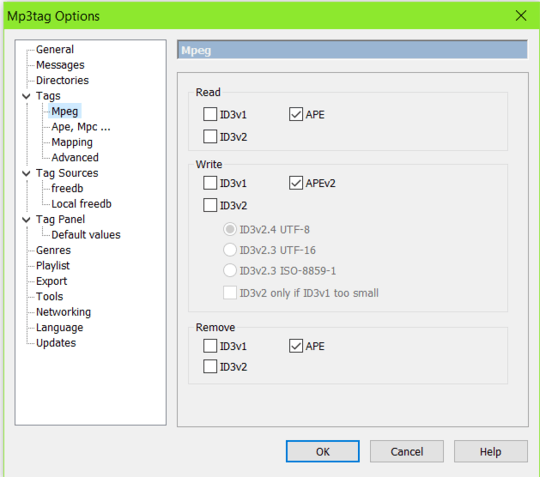
What are the file names? Are they "Track 1.mp3" ...? Where are the "Track 1"... names coming from? Are there any playlist (.m3u) files involved? – Joe – 2017-10-17T21:31:08.400
No playlits, and the file names are formatted as [volume number]-[track number]_[title].mp3. I have no idea where the track numbers are coming from – cat40 – 2017-10-17T21:31:57.513