0
Greeting,
I am apply the following formula, the formula return blank cells as a number instead of returning as blank. Is there a way to fix this, so that it returns just a blank value?
In result sheet
C3=IF(INDEX(DATA!$D$3:$D$25,MATCH(1,INDEX((DATA!$C$3:$C$25=$B3)*(MID(DATA!$B$3:$B$23,1,2)=MID($A3,2,2))*(DATA!$A$3:$A$25=C$2),0),0))="OK","OK",INDEX(DATA!$B$3:$B$25,MATCH(1,INDEX((DATA!$C$3:$C$25=$B3)*(MID(DATA!$B$3:$B$23,1,2)=MID($A3,2,2))*(DATA!$A$3:$A$25=C$2),0),0)))
Column A= No
Column B=Type
Column C=ID
Column D=Status
If column D is blank formula return 0 but I want blanks.
DATA
Order TYPE ID Reason
02792 88908-13 0060 BBP
02792 88896-13 0220 KVT
02792 88139-03 0140 IVT
02792 88142-03 0300 TTR
02792 88151-03 0200 OK
02792 88154-03 0350 OK
02793 88908-13 0060 BBP
02793 88896-13 0220 KVT
02793 88139-03 0140 OK
02793 88142-03 0300 GST
02793 88151-03 0200 KPY
02793 88154-03 0350 OK
02794 88908-13 0060
02794 88896-13 0220
02794 88139-03 0140
02794 88142-03 0300
02794 88151-03 0200
02794 88154-03 0350
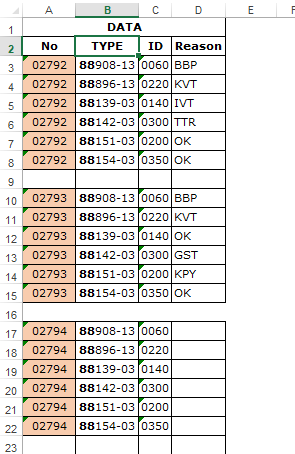
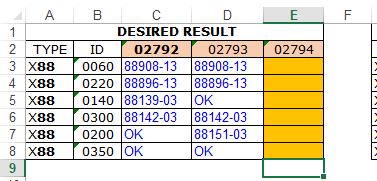
Why not put a Nested IF after ="OK","OK" to also check for Blank. If Blank return Blank else rest of the formula as is. – patkim – 2017-10-14T01:35:55.020
Thanks for your reply. I try to apply if but I got error. How to apply if the same formula. Please help me – johon – 2017-10-14T05:28:37.523