1
Each time I’m inserting a removable USB drive with a file system Windows 10 doesn’t understand, Windows asks me to re-format the drive:
I’m positive I have autoplay turned off everywhere I was able to find, but this message still appears.
Is there a way to disable the message?
Update: I’m not using true crypt. I don’t have “the disk”, instead I have several different SD cards I reformat often, each containing multiple Linux partitions so the “Exact duplicate” solution doesn’t work for me.
Update 2: The “Exact duplicate” solution doesn’t work at all. Linux partitions aren’t raw like TrueCrypt partitions, they are healthy. They don’t have any assigned letters. And the only thing I can do with them in Windows disk management — delete, the rest of the options are grayed out.
Update 3: My question is different. Please read the updates above. The first update explains why it's not a duplicate. The second one explains why the solution to that other question doesn't work, I even includes a screenshot that shows there's no drive letter and therefore nothing to remove.
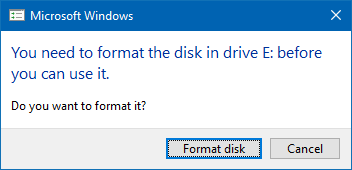
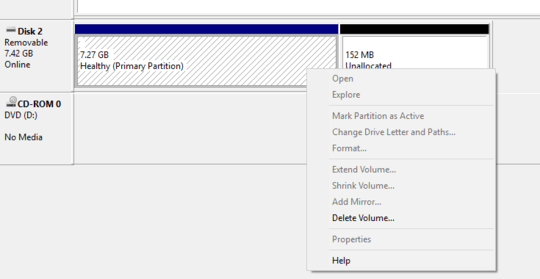
The solution of removing the driver letter from Computer Management should work also for you, it's not only for TrueCrypt, try it and update the question if for some reason it doesn't works. Also, duplicates doesn't mean "exact duplicates" but questions so similar that could be resolved with the same answer. – Alberto Martinez – 2017-10-11T23:56:56.067
@AlbertoMartinez See the update. – Soonts – 2017-10-12T01:22:30.840
"They don’t have any assigned letters." -- What does
E:mean in "You have to format the disk in drive E:" in the first picture then? – Kamil Maciorowski – 2017-10-12T06:08:52.213Does partition type code indicate Linux partition? It should be
– Kamil Maciorowski – 2017-10-12T06:31:47.6500x83(if MBR) or0x8300(if GPT). If for some reason it's e.g.0x07or0x0700respectively, then Windows will expect a Windows-compatible filesystem like NTFS or so. Most Linux tools, on the other hand, will mount a valid filesystem from inside the partition, regardless whether this code matches or not. Compare with this answer of mine (unfortunately I haven't tested the behavior of Windows 10 there).@KamilMaciorowski There is a drive letter on the “You need to format” popup. However, there’s no corresponding drive letters in the disk management MMC interface, so I can’t remove it. – Soonts – 2017-10-12T16:20:03.900
@KamilMaciorowski I don’t know how to check for partition code. I’m working on an embedded ARM Linux-based firmware. I use HDD raw copy to create initial version of these images, I boot these images, use Linux tools to modify the state, then I again use HDD raw copy on Windows to backup / restore these images. The reason why the popup annoys me, it makes it easy to accidentally destroy my work on the Linux firmware. Thanks, I’ll try that fdisk/gdisk approach when I’ll have the time. – Soonts – 2017-10-12T16:21:45.040
3
Possible duplicate of How do I disable "you need to format this disk" message in Windows Vista/7?
– iBug – 2019-03-19T13:34:12.360@iBug Please read the complete question, including the updates. – Soonts – 2019-03-25T11:52:08.383
See the comment to this: https://superuser.com/questions/1364977/disable-the-format-disk-dialog
– elig – 2019-10-02T04:20:42.900