1
1
I'm trying to use my laptop as a USB Receiver for a VM on my server. I have found a few USB Sharing programs, VirtualHere USB looked the most promising, but it seems my Xbox 360 Wireless Receiver and/or Gamepad don't show up as USB Devices and can't be shared. I also tried sharing over RDP, but I guess they aren't PnP devices.
Any suggestions? I will/would also like to share BT Wiimotes over the Network if you have any ideas, but that might be a separate question also might not be possible, I didn't see many results in google.
Goal: Plug in Xbox 360 Wireless Receiver and connect Xbox 360 Controller to laptop, which passes input to a VM over some form of connection, be it RDP, TeamViewer, non desktop sharing software etc.
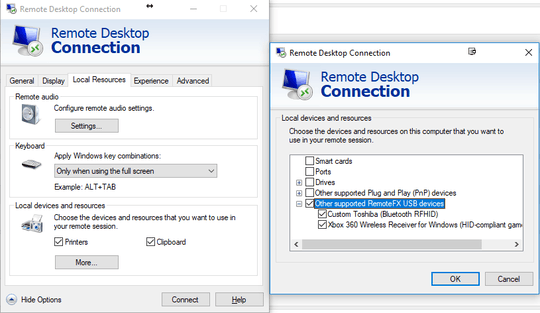
Update: I'm fairly certain I got VirtualHere USB Server to work for this purpose and it was free for 1 device at a time. – FreeSoftwareServers – 2018-10-09T01:27:17.620