0
1
I have an annoying issue, quite similar to [this one]
The difference here is that I have a language entry for chinese when I want to swich between keyboard layout (french, english, and this bloody chinese). I want to remove the chinese entry, since I uninstalled the software for this (Sogou). But in the available languages from the windows language panel, I only have french and english. I tried to add a chinese layout and remove it, without success.
Here some pictures describing my issue : https://imgur.com/a/5mNkw
(Sorry for dirty link, I don't have enough reputation points for more than 2 links)
Any lead would be appreciated, thanks in advance !
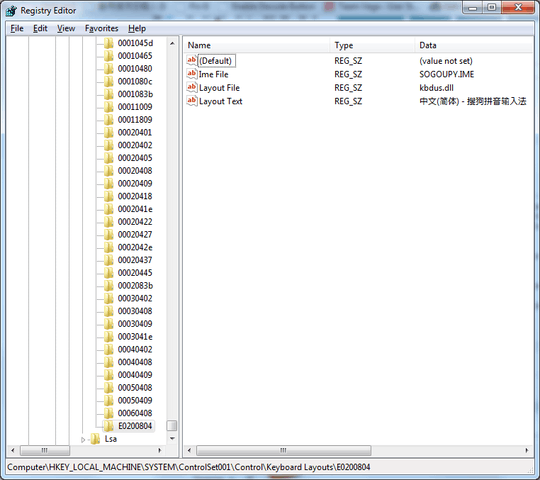
Indeed it finally worked ! Thanks a lot ! The details I add to figure out was to :