I don't know why but I don't have any of the above options in the Control panel.
I have Clock and Region (no Language mentioned) and inside cannot set the language.
If I click the ENG on the language bar in the tray I finally get: Language Preferences. Choosing that, takes me to the Languages control panel.
I cannot delete the UK keyboard (I have Israel and the US keyboard set, and Hebrew as a second language). Standing on the UK keyboard the Remove button is disabled.
Deleting the UK key (809) from the registry Computer\HKEY_CURRENT_USER\Control Panel\International\User Profile\Languages should do the trick (in older versions it was a different key with a dword for each language: 409 was English US, 40d is Hebrew, 809 is UK) Thanks Ohad!!!!
I had to go under the Region and Languages Settings panel, Advanced Keyboard Settings, and Override for default input method.
Changed from Use Language List (recommended) to Hebrew
Rebooted and all's ok now.
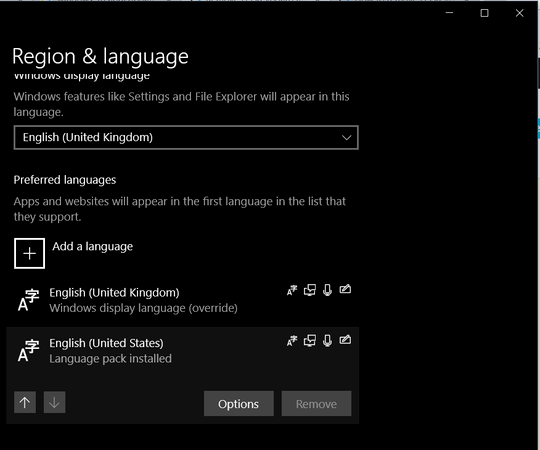
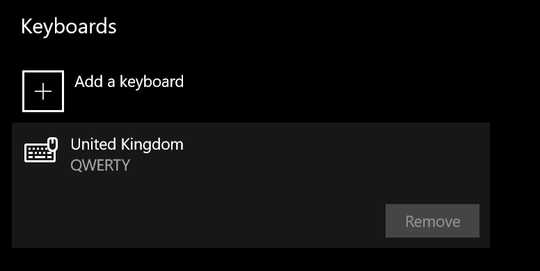
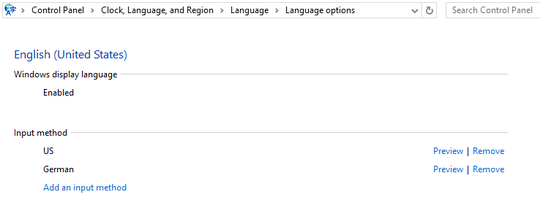
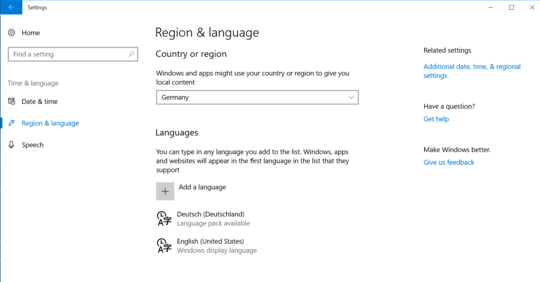
1Anything you can remove in Device Manager? – Mokubai – 2015-08-15T07:51:16.787
Only the physical keyboard, but not the keyboard layout :-( – Mawg says reinstate Monica – 2015-08-15T08:07:59.240
1
See this question if Control panel doesn't show your keyboard layout, but it does appear in the system tray: https://superuser.com/questions/685078/how-do-i-remove-english-us-from-windows-8-1
– cbp – 2018-01-24T22:05:43.8807This is a bug. Add the German Keyboard layout and remove it again. Press the Windows key, type "Edit Language and keyboard options", left click on English --> Options. "Add a keyboard", scroll to German QUERTZ and add it. If you now remove it, it should be gone for good. – Jubei – 2018-07-09T14:52:44.037
2The previous comment should be a seperate answer – this was the only one that solved it for me. – DreamFlasher – 2019-06-20T09:27:29.463
1Yep, @Jubei comment is the RIGHT answer. – nephewtom – 2020-01-10T11:23:06.937
1Then @Jubei should post an answer – Mawg says reinstate Monica – 2020-01-10T12:19:34.470
1@MawgsaysreinstateMonica apparently I don't have the necessary reputation for that... – Jubei – 2020-01-17T12:12:19.620