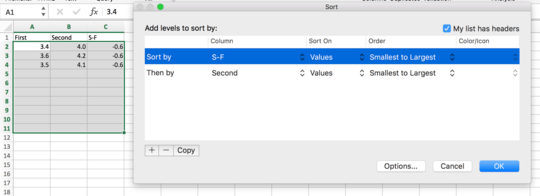1
Excel for Mac v15.37 on OSX 10.11.6.
Here is a minimally reproducible example:
| A | B | C |
|=|=======|========|========|
|1| First | Second | F-S |
|2| 3.4 | 4.0 | =A2-B2 |
|3| 3.6 | 4.2 | =A3-B3 |
|4| 3.5 | 4.1 | =A4-B4 |
Sort by C Then by A.
The output is:
| A | B | C |
|=|=======|========|========|
|1| First | Second | F-S |
|2| 3.4 | 4.0 | -0.6 |
|3| 3.6 | 4.2 | -0.6 |
|4| 3.5 | 4.1 | -0.6 |
The expected output is:
| A | B | C |
|=|=======|========|========|
|1| First | Second | F-S |
|2| 3.4 | 4.0 | -0.6 |
|4| 3.5 | 4.1 | -0.6 |
|3| 3.6 | 4.2 | -0.6 |
If I copy column C then paste it back in as "values", so the cell contains the literal -0.6 rather than the formula, then it sorts just fine. But I don't want to have to do that.
How can I get this to sort correctly?