0
I have installed Oracle Linux on a virtual box, the host is Windows 8.
When I enable static IP configuration on the guest OS which is Oracle Linux, I am not able to connect to the internet. My network settings are as shown in the enclosed screenshot. When I switch to Automatic DHCP, I am able to connect to the internet.
How can I resolve the issue?
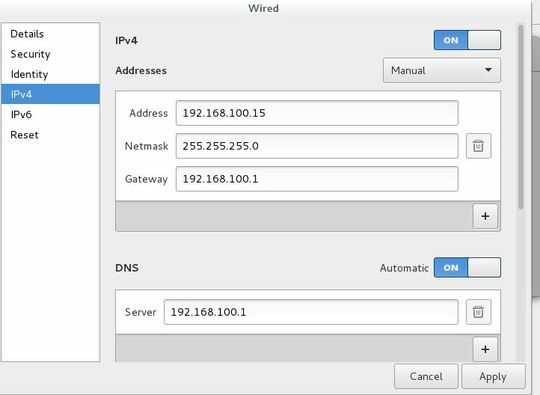
1You need to switch the interface to Bridge mode in VirtualBox. You probably have it set it NAT mode and VirtualBox is handing out the DHCP address. – Appleoddity – 2017-09-16T16:21:04.557
@Appleoddity This does help to resolve the issue. if you post an answer, I will be very glad to accept it. Thanks a lot. – Jåcob – 2017-09-16T16:42:07.053