I've got the opposite problem. Every once in a while, the host sends an XOFF to PuTTY but never sends the corresponding XON to PuTTY. In this case, nothing you do to PuTTY (short of restarting it) will unwedge it. In this case, all keyboard input to the host is blocked, but the host can still send data to PuTTY.
Disabling flow control in PuTTY doesn't work.
The way to fix this problem is to use
stty -ixoff
in your .profile. This prohibits the host from sending XON/XOFF. Note that the names of the options are totally confusing. ixon/-ixon means enable/disable flow control on the client side (meaning that the client can't issue flow control), ixoff/-ixoff means enable/disable flow control on the host side (meaning the host can't issue flow control).
Btw, the ASCII code for Ctrl-S and XOFF are the same ASCII character (code 19, 0x13). There's no difference. The settings change the interpretation of that ASCII character.
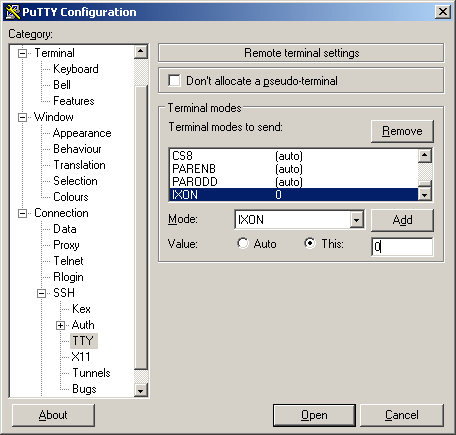
What is the effect of an
XOFF? – Snowcrash – 2018-07-18T10:54:47.4276+1 for pointing out that recovery is possible with Ctrl+Q. Helped me a lot! – Demento – 2011-04-21T17:49:18.677
1+1 for actually asking how to disable this behavior because it's completely antiquated and useless for my purposes. Everybody on the web has the CTRL+q trick documented, but nobody has documented how to unbind the keys altogether. – andrew – 2012-03-11T08:47:28.343
1keep in mind that
ctrl+qwill restore the cached flow. That means, if you pressctrl+sand then go crazy pressingctrl+cor anything else, when you pressctrl+qall that you pressed before will be played out. – gcb – 2013-04-17T19:35:07.240