For first question, I think it's NO.. airport can't connect to multiple networks at the same time.
For 2nd, yes, you can connect to both Ethernet-based network and wireless network. but IMOH, ethernet network will be the first priority over the wireless because of its transfer speed.
For file sharing, of course, you can share.
go to finder, and right click above the Finder Toolbar
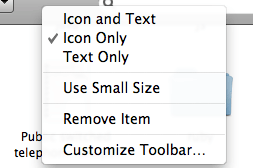
and choose Customize Toolbar. Than you'll find out "Connect" and Drag it to the Toolbar. Then, you can quickly access to the network easily . just try to access with ip (for example) "smb://192.168.1.131"
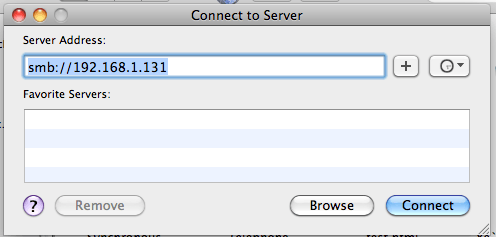
You can browse files easily in this way.
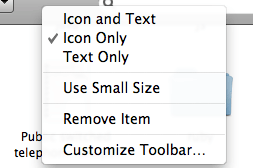
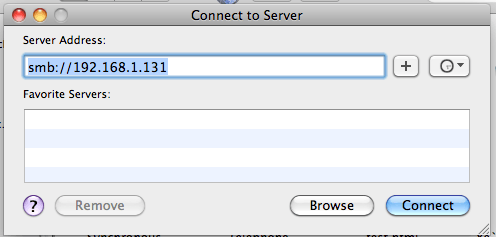
1To connect to a server, you can also find the "Connect to server..." option in the "Go" menu. Or hit Cmd + K – Arko – 2010-03-26T13:56:53.513
2@mgpyone, some ways your answer could be improved: #1 is a definite No. #2, priority is given by your interface rankings under "Set Service Order..." in Net Prefs. Ethernet is ranked higher by default, but you can set arbitrary rankings. The highest-ranked, enabled, active (link up) interface gets the default route. All other enabled, active interfaces can only reach the directly-connected subnet. #3, mention "Go > Connect to server..." first, and also mention System Preferences > Sharing > File Sharing > Options > SMB. – Spiff – 2010-03-26T20:15:44.723