4
When I paste two images into Microsoft Word and I set Wrap Text To Square:
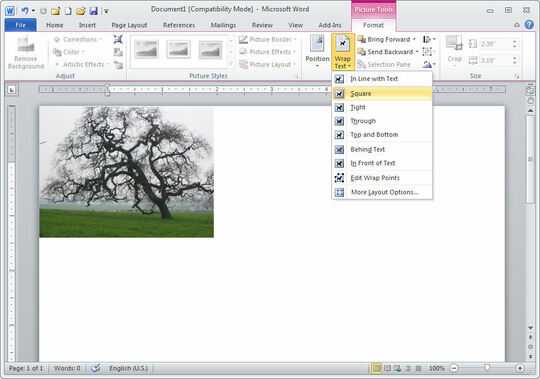
and then group them so they stick nicely together, I can no longer Wrap Text around this newly grouped image.
Any explanation why text wrapping is disabled for grouped images?
Note: if I don't change the Wrap Text option, I can't group them. This is for Word 2010 on Windows 7, but I've had this problem with every version of Word.