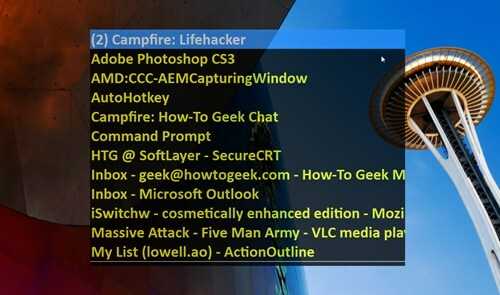4
1
I use launchy on every box that I have to interact with for more than a few hours a day, and it certainly makes me more efficient, but I want more. I would like to have a key combination that would take a window that I use frequently, and is always open such as mRemote or FAR manager, and bring it to the foreground.
I have been alt-tabbing around forever, and it's getting old if there are more than a few windows open. Anyone have any ideas on this?