0
A crummy application (MacFamilyTree) somehow hijacked my system's "Pictures" folder. It thinks it's an application now, and has acquired an 'Open with:' panel in the GetInfo window. There's no way to select "Finder" as the application to open the folder. Is there a way I can restore its "Folder" identification? The 'Kind' should show "Folder". Instead it shows whatever filetype is specified by the assigned application.
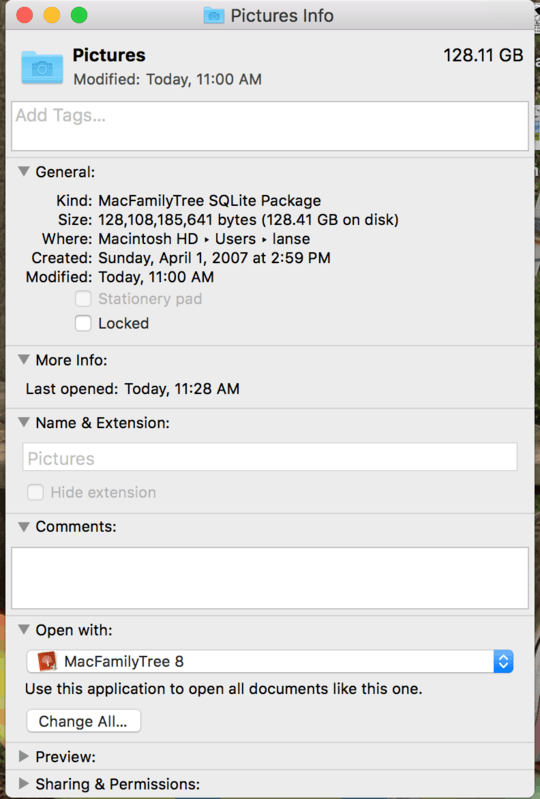
Thanks! I was able to transfer everything to a new folder except the 113 GB of the "Photos Library". Doesthat need some special treatment? I have adequate disk space for the transfer. (Sorry for the dumb question!) – Lanse Stover – 2017-08-15T23:07:07.867
Photos Library is another "folder disguised as a package" thing. When you say you weren't able to transfer it, what happened exactly? Did you get an error message? – jsd – 2017-08-16T02:48:02.993
All solved! The copying issue was a system time-out problem since the file was so large. Got that done. Then I couldn't delete the original "Pictures" folder... a little sleuthing revealed that it's one of the folders the Mac OS protects with an 'ACL entry' to prevent accidental deletion. I found the terminal commands to execute the delete, and now all is good! Thanks for your help. – Lanse Stover – 2017-08-16T14:31:27.817