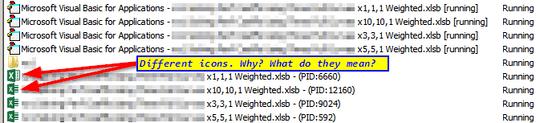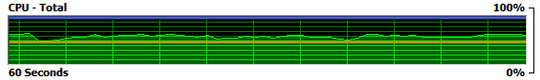1
Question: What is the meaning of the various forms of the Excel 2013 Icon in Windows 7 Task Manager - Applications Window?
Background: I have four minimized instances of Excel 2013 in Windows 7, each running Solver for several days. In each instance, the function being evaluated by Solver is a User-Defined Function (UDF) that takes 15 seconds to evaluate. The icons for the worksheet view of Excel change from one type to the other, but I don't know why. Typically, the icons stay like the lower three shown below for several minutes, and then show like the upper one for at most a minute. It does not coincide with the Solver "Incumbent..." message, or anything else I can think of. The UDF does not (cannot) write to a file, or otherwise change the environment. CPU usage is a flat 50 %, since there are eight processors, and each VBA instance takes 100 % of the one processor it has access to.
(I can only assume that most of this background information is irrelevant. I include it because I don't know what is relevant information.)
Here are the two types of icons I see, and the processor load (the flat orange line is the sum of the four Excel instances):