2
1
One of the web-mail interfaces I'm using is SmarterMail. When I open the SmarterMail message list in my Google Chrome in Windows, message dates are formatted as d.M.yyyy: for instance, Jul-20, 2017 is displayed as "20.07.2017". What I want is to format dates using the format M/d/yyyy, so the aforementioned date must be displayed as "7/20/2017".
The SmarterMail engine uses the browser's regional settings to format dates in Google Chrome (see this article). There are articles like this explaining how to set the browser language together with the date format in Google Chrome, but it seems it is no longer applicable to the latest versions of Chrome. At least, I can't do this in the v60 I'm using.
Does anybody know how to set the date format in Google Chrome in Windows 10?
FYI (if it can help somehow):
1) The interface of my Windows 10 is English, and the short date format is set to M/d/yyyy.
2) The dates in SmarterMail are formatted as expected in Microsoft Edge and Mozilla Firefox in the same OS.
3) The Language setting in my Chrome looks like this:
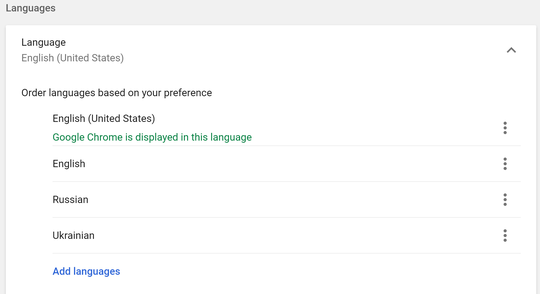 As you can see, English is on the first place and is set as the Google Chrome display language, but this does not help.
As you can see, English is on the first place and is set as the Google Chrome display language, but this does not help.
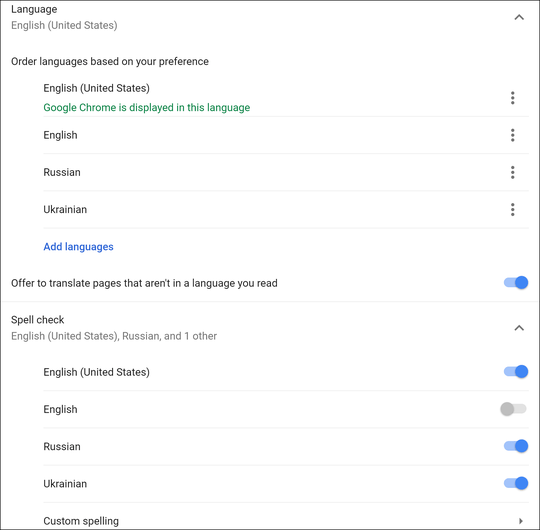
It actually worked for setting my date format of google search results from Thai Buddhist Calendar to Gregorian, thanks alot dude! – Evil Washing Machine – 2017-11-27T06:34:34.293