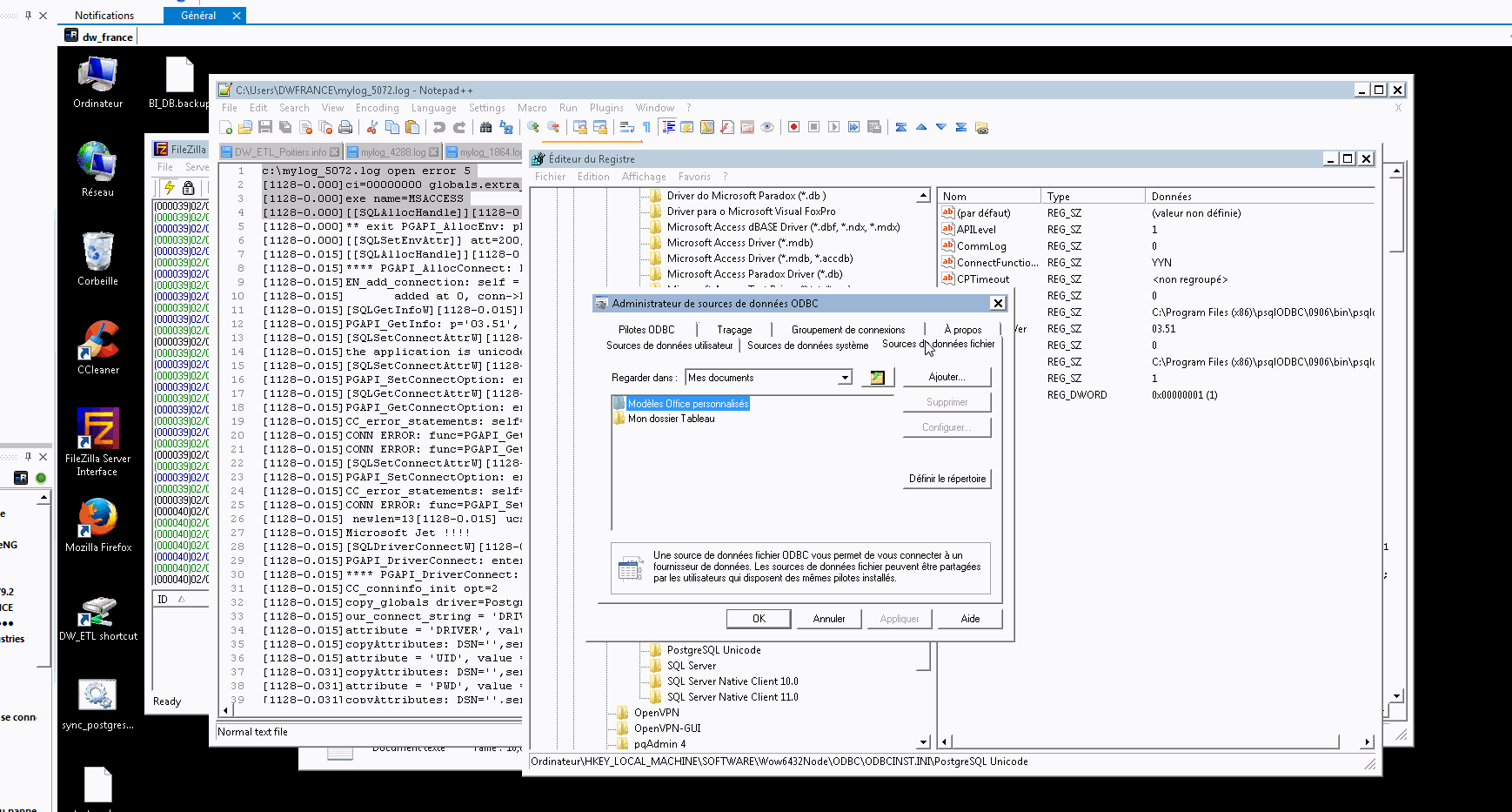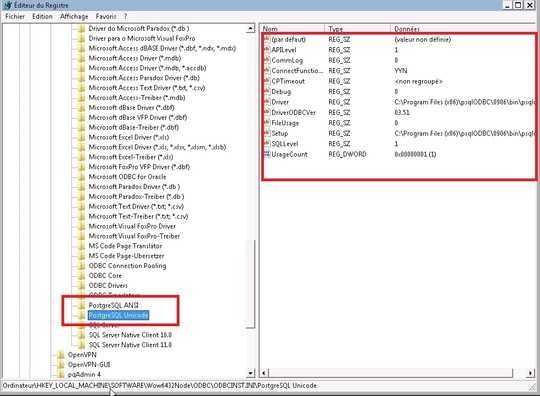0
My colleague has activated an odbc trace to troubleshoot the issue we currently have.
But alas he has created another issue e.g the tracing is activated each time we are running the msaccess program even though we have deactivated the log in odbc.
We are using an msaccessprogram that works as a frontend , that frontend is connecting to a Postgres database through an ODBC connection. The platform is Windows 7.
Below is the start of the content of the trace error.
c:\mylog_5072.log open error 5
[1128-0.000]ci=00000000 globals.extra_systable_prefixes = ''
[1128-0.000]exe name=MSACCESS
[1128-0.000][[SQLAllocHandle]][1128-0.000]**** in PGAPI_AllocEnv **
The tracing was set like this (see video below)
My colleague told me that the logging config might got stucked in regedit
I checked at the following below
[HKEY_LOCAL_MACHINE\SOFTWARE\Wow6432Node\ODBC\ODBCINST.INI]
This is what I've found
- Question: Would it be possible that ODBC logging instead of being switched off, is still on?