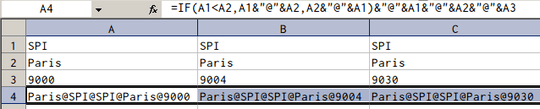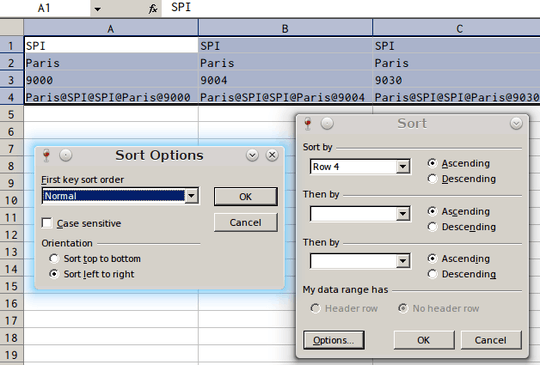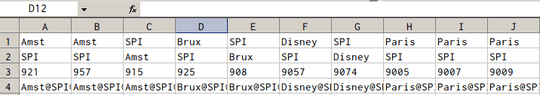1
I am working on a spreadsheet where I have certain data organised in this format:
Row 1: [Train Origin]
Row 2: [Train Destination]
Row 3: [Train Code]
The items are organised in columns.
What I need is to sort this information by pairs i.e. by one destination and one origin, for example: The first trains that would be listed would be going from destination A to destination B, then from B to A and then from C to D and D to C, etc. Then I would sort by train codes alphabetically. How could this be done using a native function or potentially VBA? I've tried using the native sorting function but without success.
Here's a screenshot of how Excel is currently sorting it:
And how I would like it:
Thanks in advance.