86
31
Is there a good bit of software on Mac OS X that I can use to monitor incoming and outgoing network activity? Nothing too geeky, I just want something simple to use.
I'm on version 10.6 (Snow Leopard) if that helps.
86
31
Is there a good bit of software on Mac OS X that I can use to monitor incoming and outgoing network activity? Nothing too geeky, I just want something simple to use.
I'm on version 10.6 (Snow Leopard) if that helps.
60
Wireshark is widely acknowledged as one of the best network monitor tools available. Distributions are available for OS X.
If you prefer something more simplistic you can use iStatMenus to show incoming / outgoing network traffic speeds.
For the person who doesn't want to install anything you can also use tcpdump in Terminal.
tcpdump -i [interface, en0 is ethernet, en1 is wireless]
37
Also check out nettop, a little command line gem that ships with Mac OS.
5There is a useful 'delta output' mode which can be toggled with the 'd' key while app is running. It will show you the actual download/upload rates per second per connection. – Anton Matosov – 11 years ago
Pressing the 'd' key didn't do anything for me (macOS 10.12.3) until I first ran nettop -d. It may have been that my terminal window wasn't wide enough initially. Pressing 'h' while running displays other available options. – MrG – 8 years ago
24
Also look at MenuMeters. I tried iStat Menus & MenuMeters and preferred MM. Not saying one is better; just that there are a couple of choices.
A working version of MenuMeters for El Capitan can be found here.
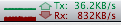
Light, functional and open-source application. What more can we ask? :) – Henrique de Sousa – 10 years ago
3+1. MenuMeters beats iStat Menus anyday. – cOle2 – 15 years ago
Unfortunately this no longer works as of osx 10.11.1 El Capitan. – jfountain – 9 years ago
I can confirm that the version of MenuMeters for El Capitan at http://member.ipmu.jp/yuji.tachikawa/MenuMetersElCapitan/ works as expected on that O/S.
– boot13 – 9 years agoStill fully functional in Sierra 12.6. – JRobert – 8 years ago
2MM is also open-source. – Ashley – 11 years ago
15
LittleSnitch! - 30$
It is mainly a software Firewall that may help you to prevent some apps to access the internet. It also has a nice menubar icon with live network usage. Mouseover on it and it displays which app is communicating with which server or ip address.
I have LittleSnitch and iStat Menus installed. Both are complementary.
LittleSnitch will be a pain unless you're explicitly blocking stolen / cracked programs from calling home. Also the menu item is not nearly as informative as iStat. You'd have to open up the Network Monitor screen to get any benefit. – Josh K – 15 years ago
Well, there is a lot of programs that are calling home and should not. If you are a bit concerned about security you will understand what I mean.
The LittleSnitch's mouseouver pop-up is also great for showing realtime process-host network activity. But yes, it is not as informative as iStat. That's why i use both. – Arko – 15 years ago
little snitch currently shows me my network history graph for one hour. is MenuMeters and Istat show less. do we have anything that shows more than 1 hour, say one day or a week? – nyxee – 8 years ago
7
Commercial (16$) iStat Pro and iStat Menus (dashboard widget and menu bar item respectively) are great for monitoring everything from network activity to CPU temperatures.
And of course there's the network tab of Activity Monitor.
+1 For mentioning Activity Monitor. For anyone with casual requirements who just needs to know their up/down speed this is a great solution, and it ships free with OS X. – Jonathan Nicol – 11 years ago
iStat Pro no longer appears to be supported. – John Mark Mitchell – 7 years ago
2
Network Logger for Mac OS X from Group Mind does a great job of tracking network traffic, downtime (in real time, with timed log), and lots of easy-to-understand stuff. I'm not technical and all I really wanted was to track when my ISP connection went down, and for how long it stayed down. Mac's little Network Utility app would ping endlessly but wouldn't give me a chronological log. Network Logger did, and was easy for a novice to understand.
Cost me $5.99 from the App Store.
2Good first post. To round out your answer perhaps you could include a link to the app and a screenshot? Just a thought. – slm – 12 years ago
1
/System/Library/CoreServices/Network Diagnostics Simple green/red LEDs for various layers. I slide it over to the right side of the screen until just the lights show.
Tempted to downvote... How does this help "monitor incoming and outgoing network activity"? (If it does, please let me know; I'd love to use it!) – rinogo – 11 years ago
I don't think this does what you think it does. This tool (command is /System/Library/CoreServices/Network\ Diagnostics.app/Contents/MacOS/Network\ Diagnostics) diagnosis WiFi or Ethernet connection issues. It doesn't monitor network activity. – matty – 9 years ago
0
I've just installed Net Monitor and Net Monitor Sidekick and so far I like them. Nothing you can't get with other tools, but a nice summary display. Each is $10 after a 30 day eval, so YMMV, but I thought I'd mention them.
The URL provided is dead. The URL for Net Monitor and Net Monitor Sidekick has been updated to http://netmonitor.s3-website-us-east-1.amazonaws.com/
– John Mark Mitchell – 7 years ago
iStatMenus looks like the day to day winner, but I also appreciate the terminal command too for the quick/dirty way of doing it. – xentek – 15 years ago
5Wireshark is a packet analyzer with delusions of grander. It doesn't give a good view of everything going on, but it's great for going through packets with a hex editor. – vy32 – 13 years ago
tcpdump is what I need here - for some reason, Private Eye wasn't showing me FTPS passive connections, but tcpdump did. – Michael H. – 13 years ago