2
So I tried experimenting with conditional formatting, but unable to find a way to highlight the cells in the column if their value is greater than the one in the next column under the same row.
For example:
102 | 110 (highlight right cell)
130 | 120 (highlight left cell)
122 | 133 (highlight right cell)
How would I go about doing this?
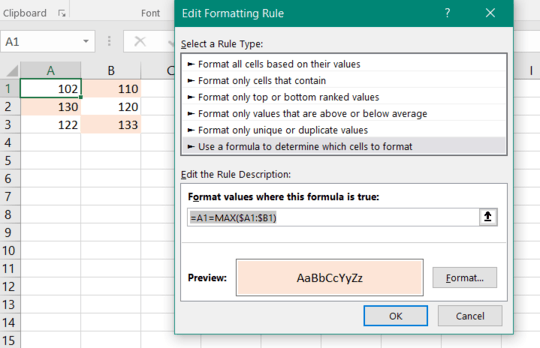
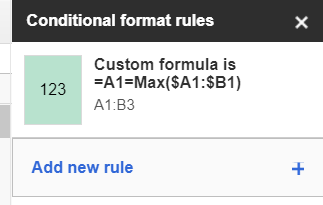
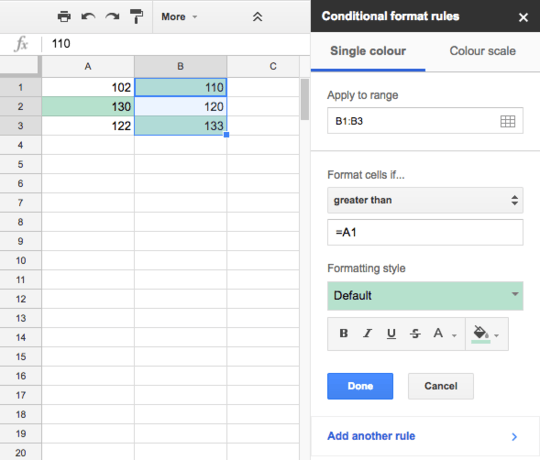
What product are you using? Don't tag with both Excel and Google sheets. There are differences, and what applies to one will not apply to the other. – teylyn – 2017-07-05T05:50:04.447