4
0
I am trying to set up VLANS to segregate my home network using a couple of TL-SG108E switches and a single TL-SG105E switch but am having trouble ensuring the relevant machines in the segregated VLANs can see each other:
I have attached an image to this post to show network layout hopefully it is attached to the post and is detailed enough.
I have:
- 1 PC (PC1) connected to TL-SG108E (SW1) on port 1, this is set to be VLAN 101
- 1 PC (PC2) connected to TL-SG108E (SW1) on port 2, this is set to be VLAN 102
- My ISP’s router is connected to TL-SG108E (SW1) on port 8. Router is a Virgin Media SuperHub 3
- A second TL-SG108E (SW2) is connected to TL-SG108E (SW1) on port 7 (trunk). So SW1 port 7 - > SW2 port 7
- A TL-SG105E (SW3) is connected to SW2 via port 8, So SW2 port 8 - > SW3 port 5
- 1 PC (PC3) connected to TL- SG105E (SW3) on port 1, this is set to be VLAN 101
- 1 PC (PC4) connected to TL- SG105E (SW3 on port 2, this is set to be VLAN 102
I am looking for the following :
- PC1 to be able to communicate / ping to PC3
- PC2 to be able to communicate / ping to PC4
- PC1 should not be able to ping PC2 or PC4
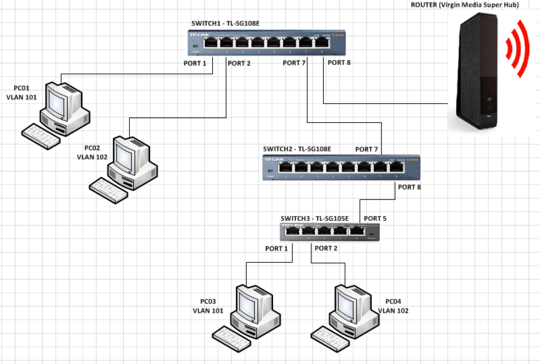
I thought I had the VLAN tagging set up correctly but It just wouldn't work! Any help regarding the setup via the windows config utility would be appreciated, particularly what ports and what switch is tagged.
Here's the current tagging I have set up:
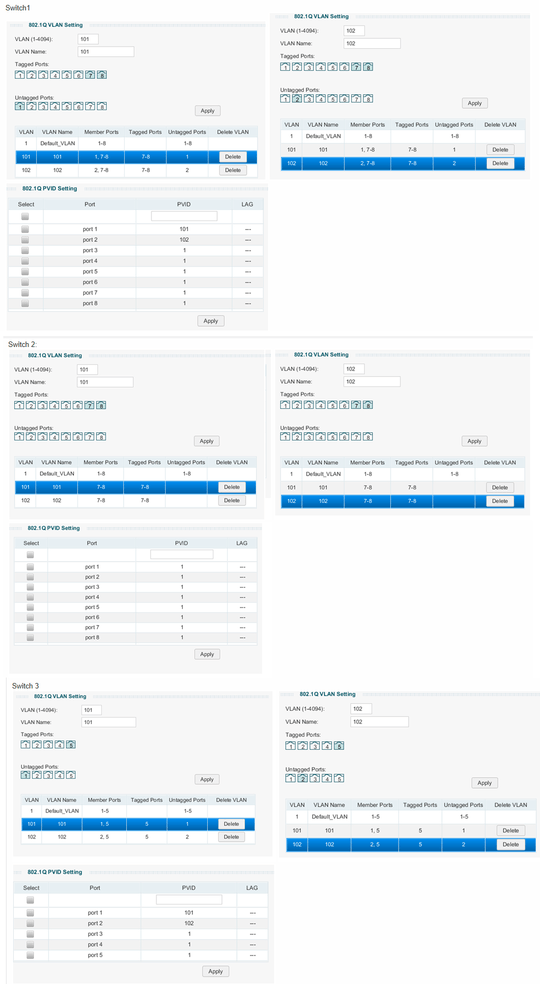
The 8 port switches are version 2 and the 5 port switch is version 3. All have been flashed with the latest firmware.
Just to add, I can get it working if I use a single SG108E switch making use of 4 ports for the machines and tagging them accordingly. The issue seems to be when connecting multiple switches together. Could it be the router is not passing on the tags?
>
Does it work with only both TL-SG108E? (just to make sure the 105 does not behave differently)?
Some switches seem to require a trunk mode to pass on VLAN stuff. Inw hich case ports 7 on switches 1 and 2 might need to be configured that way. (Ditto sw2 p8 to sw3 port 5). Disclaimer: I have not read the manual for these switches. Hence might.
According to tp-link.com/us/faq-788.html your setup is correct. Remember to set "802.1Q VLAN PVID" for Port 1 and 2. Windows drops VLAN-IDs when not using Windows Server Edition. Linux is nicer. And your router needs support for 802.1Q as well. – smilee89 – 2019-02-14T12:28:11.557