3
1
When I paste an Excel 2016 graph as an image in Word (also 2016), if the graph has gridlines, the image displays some kind of watermark in the center, like this: 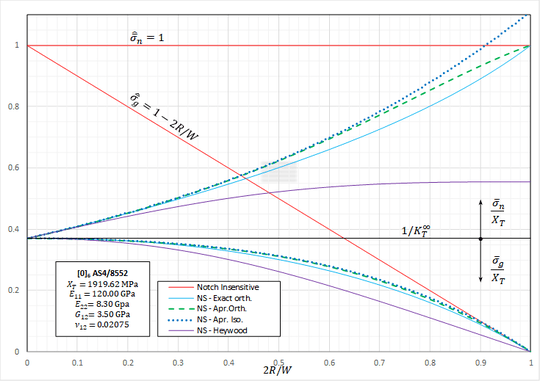 .
.
I know the problem are the gridlines because if I just remove them, no such "watermark" appears: 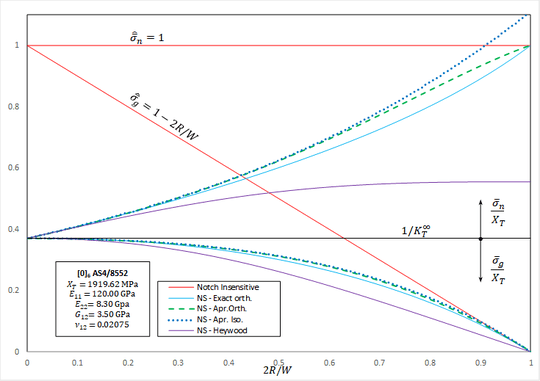 .
.
The same happens if I copy the graph as an Office object in Word and then save it to PDF. It even happens if I paste it on the same Excel worksheet as an image. I have also tried other "Paste special..." formats such as GIF or Bitmap, but to no avail. Any idea about how I can save the graph with the gridlines as an image without such watermark?
EDIT:
I have tried creating a new scatter graph with gridlines, and the watermark didn't show. But when I saved the original format of the problematic graph as a custom template and applied it to the new one, the problem reapered. So apparently it must have something to do with the custom template.
EDIT 2:
I have reproduced a new scatter graph, copying every series and every element one by one, and checking the result of pasting it as an image, and haven't been able to reproduce the error. It may be that is has something to do with this particular graph itself, which may have some hidden property that causes this. What's really weird is that it only appears when gridlines are active...
May be worth attaching a screenshot to your question, to help others understand your problem a little easier! – LordMarvolo – 2017-06-22T09:55:48.740
I have added the screenshots as links; I can't embed images yet because I don't have enough reputation. – yuyu2809 – 2017-06-22T09:56:49.957
Ahh I see, Should have spotted that! – LordMarvolo – 2017-06-22T10:03:03.057
1Thanks to LPChip for the editing. It's much clearer now. – yuyu2809 – 2017-06-22T10:49:33.350