0
I am trying to create a sheet that if I input two numbers in two separate cells, I can have a third cell that has the difference of the two numbers. The catch is I don't want a negative sign in it at any point.
This is an example of what I'm trying to do:
A1: 200
B1: 203
C1: 3
For perspective this is for bodyweight tracking for a football team. We take bodyweights on Mondays(A1) and Wednesdays(B1). Since bodyweights are always changing there is a chance they might have gained/lost/stayed the same with weight, which is why I just cant use a simple subtraction formula.
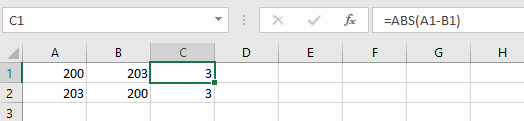
1The athletes may have gained or lost weight, and all you care about is the amount of change, and not the direction? Over the course of three measurements, Sam might have gone 200 → 203 → 208 while Tom went 200 → 203 → 198, and all you care about is that they both changed 3 between the first two measurements and 5 between the last two? That doesn’t make sense. – Scott – 2017-06-19T21:36:18.333