What is "Authentication failed" status on network adapter
Answers
5
Converting my comment to an answer. The problem occurs because the "Enable IEEE 802.1x authentication for this network" is checked under the Authentication tab of the Local Area Connection Properties. When you uncheck these boxes the problem will go away.
Your computer is probably using the 802.1X standard for connecting to some of the networks you use. The 802.1X is an IEEE protocol and a there's a nicely detailed explanation on Network Engineering: https://networkengineering.stackexchange.com/questions/35750/whats-the-difference-between-radius-and-802-1x-port-based-authentication
Thank you, I understand that this could help. In my case, the entire adapter properties window is disabled by machine policy. But the authentication has some purpose, or doesn't? It means, even if I could, I cannot simply disable it. It is possible that after disabling, the entire connectivity will fail. Maybe you advice could be good in home networks, where there is no authentication mechanism, but I am afraid in this case the network requires authenticating. – miroxlav – 2017-06-07T10:38:28.667
It's probably because the computer uses the 802.1X standard for connecting to some of the networks you use. The 802.1X is a IEEE protocol and a there's a nicely detailed explanation on Network Engineering: link
– None – 2017-06-07T11:43:55.420I agree with the answer except of point When you uncheck these boxes the problem will go away. It is like When you disable authentication in your system, all those problems with logins will go away. – miroxlav – 2017-06-09T14:22:49.380
0
I changed from Microsoft PEAP to Cisco PEAP and the problem went away. I can't explain why this resolved the problem for me, but my PC was able to authenticate.
1Welcome to Super User. Please explain 1) How to do this, and 2) What, if anything, is required in order to do this. For example, is this only available to users connecting to Cisco equipment? Do you need Cisco client software installed? Lacking these details this question is more of a clue than an answer. – I say Reinstate Monica – 2018-01-30T16:44:58.110
0
It works. Unselect Enable IEE 802.1x authentication for this network from Authentication Tab in Local Area Properties.
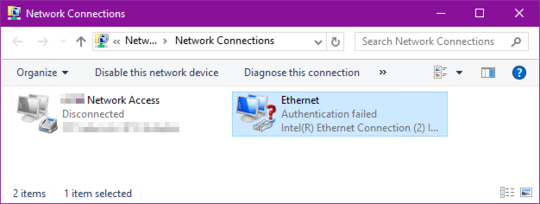
1In the Authentication tab of the Local Area Connection Properties, do you have "Enable IEE 802.1x authentication for this network" checked? – None – 2017-06-07T09:13:04.937
@Cown – yes, it is checked. Also checkboxes Remember my credentials and Fallback to unauthorized network access are checked. It is possible that the latter checkbox is causing that network connection works despite the authentication failure? – miroxlav – 2017-06-07T09:45:22.167
Uncheck the boxes and the problem is fixed. It is caused by a Windows update, which i do not remember. – None – 2017-06-07T10:28:13.020