I have had the same problem every time a Windows 10 update hits, disabling access to the XP machine which is also my print server.
I don't have a cut-and-dried certainty answer, but I've had to repair it numerous times. Part of the problem seems to be that 'Workgroup' disappears and 'Homegroup' is substituted.
I don't want to reconfigure all of my network - especially as XP doesn't understand Homegroup - so restoring 'Workgroup' on Win10 is the first step. This may restore some visibility of the XP machine to Win10. (The XP-PC may also need rebooting. In the worst case, I've had to reinstall XP on the print server to get it visible as a PC to Win10.)
If you can now see the XP-PC from Win10, try removing and adding your remote printer on the Win10 PC. You may also need to do the same on the XP-PC. This is usually enough with reboots, but it is incredibly frustrating and time-wasting.
This doesn't seem to be a selections issue, so much as permissions and general configuration becoming screwed up'?
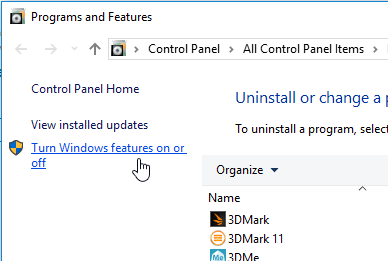
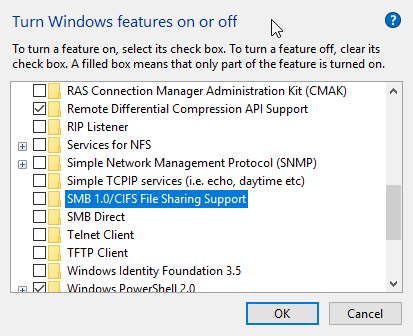
I gave up on Windows shared printing. After that update I never got XP connectivity working again and after far too many long evenings fighting with homegroup (which only ever seems to work intermittently and sometimes just completely goes belly up and has to be re-created) I acquired individual printers and direct connected them all. Printer sharing with current versions of Windows 10 is a nightmare. – Brian Knoblauch – 2018-01-27T02:01:46.633