6
3
As you can infer from the title itself, I need to retrieve the password which I entered a while ago and forgot. Long story short, how can I retrieve the user name and password of the PC that my PC connects without asking credentials?
I'd be grateful for any answers, thanks for helping
P.S. I'm using Windows 7 with SP1 updates installed
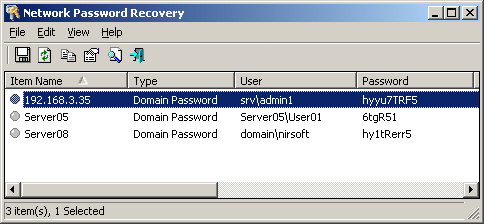
2I just tried this tool on 2 totally different windows 10 systems and result was none, even there are passwords saved (and yes, I did run it as administrator, with intent) ... the list was empty and I can do NOTHING to retrieve any password, I kinda guess that this was still working on early windows 10 versions but not on latest ... sorry, but the answer is not working anymore :(( – THESorcerer – 2018-03-01T09:30:35.940
@THESorcerer It didn't work for me initially, but it did when I went to Advanced Options and selected my user profile. – CJ Dennis – 2018-05-21T05:52:09.447
Doesn't even run on current versions of W10. – guthrie – 2018-09-02T17:02:57.493
The company should pay you for this kind of ads :P – Julian – 2019-04-09T07:12:49.103
Reported virus in this app... – Li-chih Wu – 2020-02-24T04:32:53.143
@Li-chihWu Most anti virus programs report any password revealing software as false positives as "they could be used for hacking". – DavidPostill – 2020-02-24T22:24:11.070