0
1
I recently had to gather some data from a website for which I used a simple scraping script to collect and store the data in an excel file. The problem I'm facing now is that in the present form, I can hardly use the data for any purpose.
Right now, my excel file looks something like this:
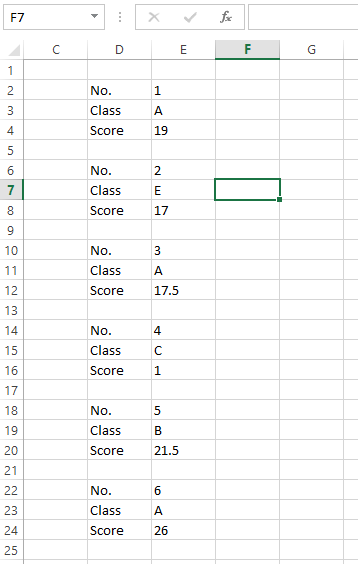
I need it to be in a more 'readable' and concise format such as this
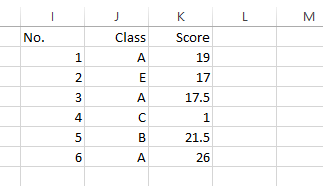
I obviously have to transpose the smaller columns and arrange them one on top of the other but I have no clue how to go about doing that.
Are there any methods to automate this process?
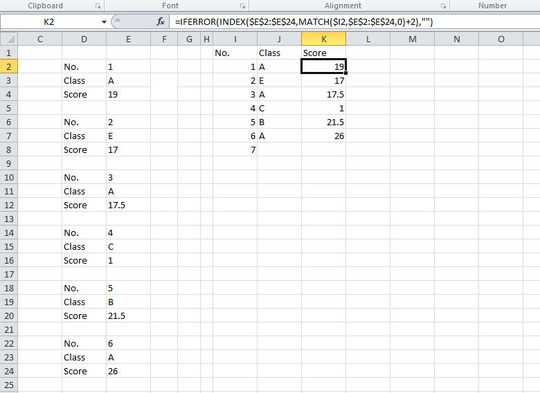
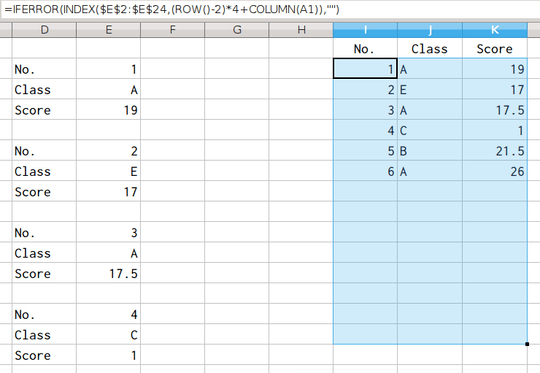
Why not change the simple scraping script to reorganize your data to the desired structure? – Stephen Rauch – 2017-05-16T02:33:45.763
Take a look at Power Query, a free add-in from Microsoft for Excel 2010 and above. You can get data from the web and transform it any way you like. – teylyn – 2017-05-16T03:47:33.423