Use Telnet to Isolate the Cause
One more thing you need to try is to Telnet to port 3389 and see if you're actually able to make a connection. On your local PC run the command:
telnet remote_pc_or_ip 3389
Note: You may need to turn on the "Telnet Client" Windows feature in order to enable this command.
If you are immediately taken to a completely blank screen, the connection was successful. If necessary press Ctrl+] followed by quit then Enter to exit the telnet session.
However, if you get any other response, (e.g. "Connection Refused") then it's clear something is blocking your traffic. You need to find out what that is and disable it.
It may be helpful to try to connect using the remote PC's NetBIOS name, DNS hostname, and IP address. Sometimes an improperly configured network can lead to one form working while others don't. You may even wish to try the target machine's IPv6 address.
Additionally you can run Telnet directly on the computer you're trying to connect to in order to confirm it's properly configured to accept RDP connections:
telnet 127.0.0.1 3389
This has the advantage of testing the RDP connection without going through any firewalls or security devices that may be filtering network traffic. Even most locally installed security programs will allow locally initiated network traffic when they're otherwise blocking traffic from remote nodes.
If this test succeeds, but connections from remote machines fail, then you can be certain Remote Desktop services are working correctly, but something is indeed blocking network traffic between the remote and local PCs.
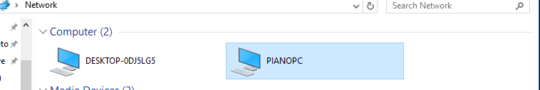
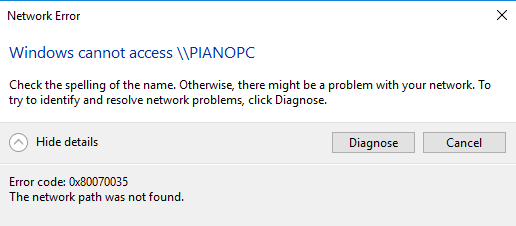
Comments are not for extended discussion; this conversation has been moved to chat.
– DavidPostill – 2017-05-09T11:50:36.7131I have seen this exact problem caused by third-party antivirus programs (McAfee, Norton, etc). If you have one of those, try uninstalling it and using the built-in Windows Defender. Make sure you reboot after removing the antivirus so that it is totally gone – Moshe Katz – 2017-05-10T21:55:56.187