2
1
I'm using a network with speed limit per IP. So i want to join multiple IP addresses to To increase Download speed.
Windows have this multi IP option link
How can i Merge these IP addresses so i can use them simultaneously ?
[Update 1]
I found lots of other people asking about the same (But all gave up): Here
I also found a way to bind an ip to an specific application Here or Here
[Update 2]
I managed to download using two two different IP at the same time.
Using ForceBindIp V1.31 and assigning second IP to Firefox, I manage to download simultaneously.
Now I just need a load balancing system to put together these connections. (My idea is to find a load balancing proxy client!)
[Answer for windows server 2008 (Or maybe 7 and 8)]
If your using windows server 2008 (Or maybe 7 and 8) you can use this article to actually solve this problem. But as I am on windows 10, I can't really use that article. (Don't know really if it work on the same network adapter!)

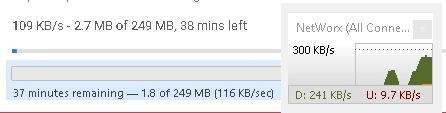
It is not so easy. If you manage to get your machine two IPs you could set up some tunneling/loadbalancing solution but this does require a endpoint and the result might be disappointing. Not to mention IT Security group will kill you if the find out. – eckes – 2017-04-26T10:04:44.237
I can assign multiple IP addresses, But i need to force applications using them. Any idea how to tunnel them ? @eckes – Mahdi Rafatjah – 2017-04-26T10:31:36.570
Is the speed limit actually less than what the single link can carry? Even if you assign multiple IPs to one interface you won't be able to exceed the link speed. You would need to look into aggregation in order to use them both but that usually uses multiple, physical adapters. Alternatively you would need to find a way to tell a program which adapter to use which isn't done easily either. – Seth – 2017-04-26T11:17:38.590
@Seth Yes This can work. there are programs like vmware so bridge your network and they are working on my case. please think of the way so i can merge these IP addresses. – Mahdi Rafatjah – 2017-04-26T11:21:53.527
My comment actually contains the technical term of what you're trying to do. So you will have to check into it yourself. In addition a network bridge like the one VMware and VirtualBox create are ever so slightly different. After all your guest only sees a virtual interface and uses that for network access. Tough certain information between the physical and virtual interface are passed back and forth. The hypervisor takes care of actually patching it through to the network layer. – Seth – 2017-04-26T11:27:14.917
@Seth Alright, so what makes me stop adding that layer ? http://speedify.com/ Does that (kind of)
– Mahdi Rafatjah – 2017-04-26T11:30:15.6671So you have a solution? Than use it? Did I say at any point that something would stop you from doing this? But just in case it's not clear: You're not looking for a bridging solution. You're looking for a link aggregation solution (NIC Teaming) for multiple IPs on the same physical interface. Which usually doesn't work because it's not operating on an IP level. Even the "solution" (a VPN) you linked doesn't do anything it that regard. it merely create a virtual interface which you can get for free with OpenVPN. Though you would have to setup the server yourself. – Seth – 2017-04-26T11:42:49.547
well that ip binder can't bind ip from the same network ! the speedify merges your different connections (wifi, data,lan) @Seth – Mahdi Rafatjah – 2017-04-26T12:05:24.447