2
1
I have a list of food items, each associated with 3 numbers. When I select that food item via dropdown menu (on the left side of the screenshot, where I have selected "steak"), I have it auto-populate the cells below it with those 3 associated numbers. However, I currently do this via a massive nested IF formula (as seen in screenshot).
I'm wondering what some more efficient ways to do it could be? Preferably a way that would allow me to add as many food items as possible. Excel tells me the formula is too long, so I currently can't add anymore food items.
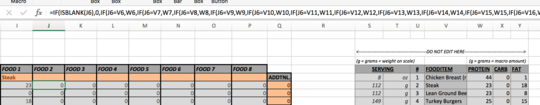
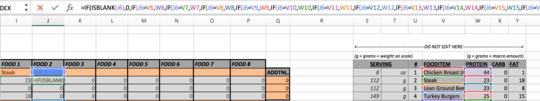
Is using a VBA-function an option? – IQV – 2017-04-20T06:03:38.810
To be honest I didn't think someone could make it without using
VLOOKUP. Now I know it's possible to useIFto substituteVLOOKUP. And yes, I know the formula limit. It's just cool to know. – Vylix – 2017-04-20T06:19:04.723